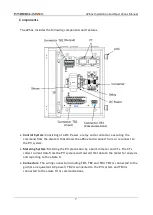aPbox Installation and Operations Manual
2
Safety Instructions
General Information
The aPbox is electrical equipment that, when used improperly, can present a
risk of electrical shock and fire, and misuse may void the warranty. Only
FranklinWH certified and qualified electricians should install, maintain or replace
the equipment or wiring. Workers must wear personal protective equipment
(PPE) during operation.
The aPbox should be installed away from heating equipment, or any source of
heat and/or fire.
It is strictly forbidden to install, maintain or handle aPbox
units outdoors
during bad weather such as thunder, rain, snow and high winds.
It is strictly forbidden to work on or operate an aPbox alone. For safety, make
sure that there is someone around you who can help.
When installing and maintaining an aPbox, avoid any foreign objects being
inserted or dropped into the enclosure.
To prevent misoperation, ensure that the upstream and downstream switches
are disconnected and padlocked during installation or maintenance.
During the transport and handling of an aPbox, extreme care is required to
avoid dropping, bumping, stomping, or inverting the equipment.
Only use parts or accessories purchased from FranklinWH or a
FranklinWH-certified party.
Do not paint any part of the aPbox unless the paint surface of the equipment
housing is accidentally damaged during transport, installation or
maintenance. The damaged part can be repaired with paint or topcoat of the
same color.
If any equipment failure occurs, please contact your installer or after-sales service
provider for support. Do not attempt to take apart, repair and/or modify an
aPbox without the authorization of FranklinWH. Otherwise, it may lead to safety
hazards and void your warranty.
Do not use an aPbox if there is functional or cosmetic damage noticed after
unboxing (except for slight paint damage). Contact after-sales service for
support.
The installation, wiring, maintenance, transportation, and handling of the
aPbox should follow local laws, regulations and standards, and the Safety
Instructions in this Guide serve as supplementation to the laws, regulations
and standards.