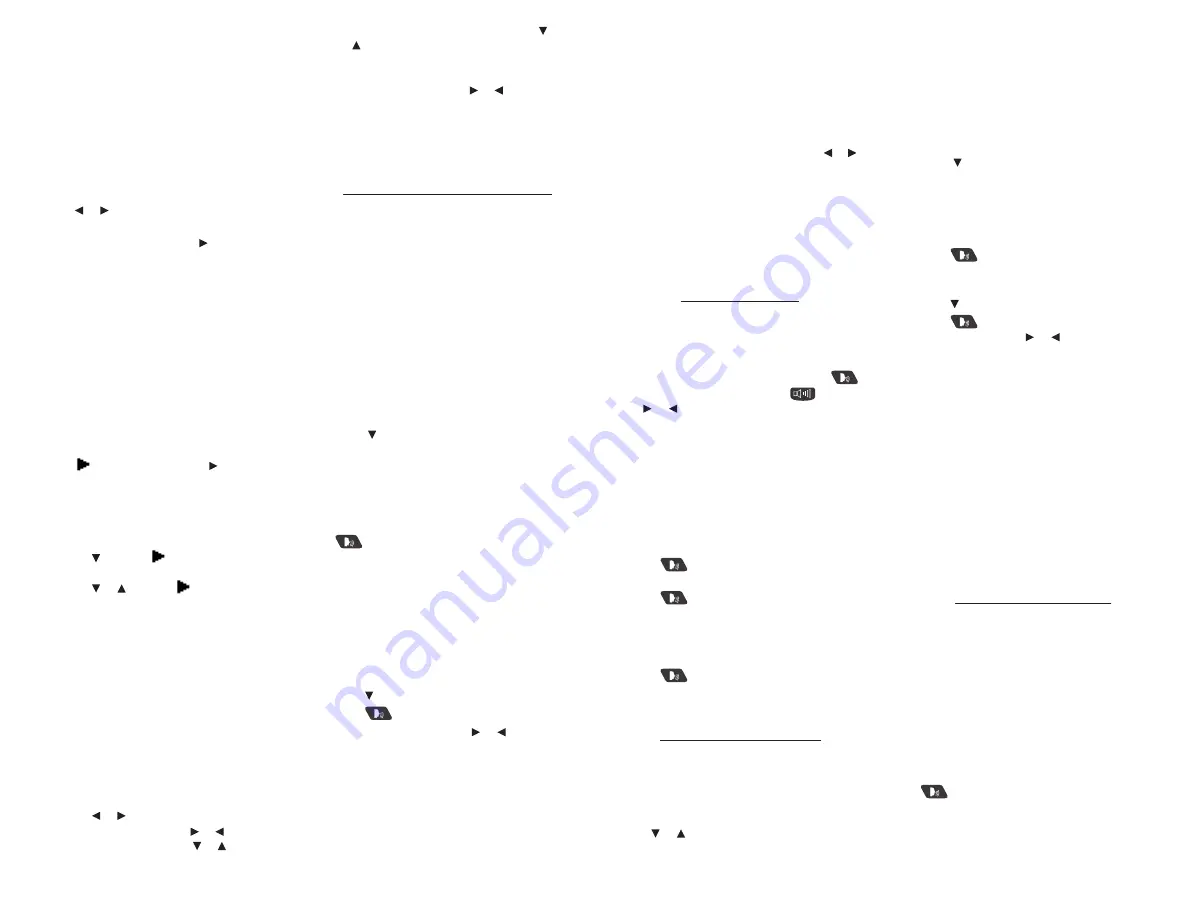
Contrast
determines how dark or light the
screen is.
Type Size
determines how large or small the
text is in the device.
Learn a Word
determines whether or not
you see a word every time you turn on your
device.
Time Setup
establishes the time, date and city
settings for the clock.
Note
: To reset your device to its default
settings, press
FN
and then press
CLEAR
. The
Organizer password is not erased.
5. Press or to change the setting.
Your changes are automatically saved.
Note
: At
Time Setup
, pressing opens a
secondary menu of options. Please see
“Setting the Time and Date” for more
information.
6. Press ENTER when done.
Press
CLEAR
or
CLOSE
to return to the Tools
menu.
Learn a New Word
✓
Your dictionary comes with a
Learn a Word
feature to help you increase your vocabulary.
Each time you turn your dictionary on, you
can see a random headword.
Setting the Time and Date
✓
When is at
Time Setup
, press to open a
sub-menu of options for setting up the clock.
1. Press MENU.
2. Press TOOLS.
3.
Settings
is highlighted. Press ENTER to
select it.
4. Press to move to
Time Setup
and
then press ENTER.
5. Press or to move to
Date
,
Time
,
Home City
,
World City
,
Home City DST
,
World City DST
, or
Time Format
.
Date
sets the date for your home city.
Time
sets the time for your home city.
Home City
allows you to select the major
city or region closest to your home.
World City
allows you to select a world city
or region that you want to monitor.
Home City DST
sets daylight saving time
(DST) for your home city on or off.
World City DST
sets daylight saving time
(DST) for your world city on or off.
Time Format
determines whether you use
a 12- or 24-hour clock.
6. Press or to open a pop-up box.
For
Date
and
Time
, press or to move
between the fields. Press or to change
them.
For
Home City
and
World City
, press or
to highlight a city. You can also type a
letter to go directly to that part of the list.
For
Home City DST
,
World City DST
and
Time Format
, pressing or changes and
saves the setting.
7. Press ENTER to save the setting.
Press
BACK
to exit without saving.
8. Press CLOSE when done.
Finding Dictionary Entries
Use the
Merriam-Webster’s Collegiate®
Dictionary, 11th Edition
to look up definitions.
1. Press MENU.
2. Press BOOKS.
3.
M-W’s 11th Collegiate Dictionary
is
highlighted. Press ENTER to select it.
4. Begin typing a word (e.g.,
intuition
).
As you type letters, the first word in the book
that matches the letters you type moves to
the top of the word list. You may not have
to type the entire word in order to find the
one you want. In this example, note that
“intuition” appears on the screen after you
type “intu”.
5. When the word you want is on the screen,
press until the word is highlighted.
Or you can continue typing letters until the
word is complete and the matching word is
automatically highlighted.
To erase a letter, press
BACK
. To type a
capital, press
CAP
and then press a letter key.
Press... To...
hear the highlighted word
pronounced
THES
look up the highlighted word’s
thesaurus entry
LIST
add the highlighted word to
My
Vocabulary List
TRANS
look up translations of the
highlighted word
6. Once the word you want is highlighted,
press ENTER to look it up.
Press or
SPACE
to scroll.
Press
to hear a headword pronounced.
7. Press FN and then press or to view the
next or previous entry.
8. Press CLEAR when done.
Press
MENU
to go to the main menu.
Understanding Definitions
✓
Entries may consist of headwords, parts
of speech, and definitions. Other forms of
the word may follow the headword. After
the definition, you may see a list of usage
examples.
Misspelling Words
✓
If you enter a misspelled word, a list of
corrections appears. Highlight the word you
want and then press
ENTER
to see its entry.
Viewing Multiple Entries
✓
If a search finds more than one matching entry
you can easily move back and forth between
the matches. Press
FN
and then press or
to go to the previous or next matching entry.
Understanding Confusables
✓
Confusables are homonyms, homophones
and spelling variants that are easy to confuse,
e.g.
board
,
bored
. If the word you looked up is
a confusable, the
CONF
Soft Key is displayed.
Press
CONF
to view the confusables.
Hearing Words
This dictionary can pronounce the words that
appear on almost any screen – in definitions,
spell correction lists,
My Vocabulary List
, and
games. When you want to hear how a word is
pronounced, just highlight it and press
.
To adjust the volume, first press
. Then
press or to adjust it higher or lower.
You can also plug headphones into the
headphone jack which is located on the right
side of the device when looking at the screen.
Try this example.
1. Press MENU.
2. Press BOOKS.
3.
M-W’s 11th Collegiate Dictionary
is
highlighted. Press ENTER to select it.
4. Type a word (e.g.,
ptarmigan
).
5. Press
to hear it pronounced.
6. Press ENTER to see its definition.
7. Press
to hear the headword
pronounced.
8. Press ENTER to start the highlight.
9. Use the arrow keys to move the highlight
to a word you want to hear.
10. Press
to hear the highlighted word
pronounced.
11. Press CLEAR when done.
Using the Thesaurus
Use the Franklin Thesaurus to find synonyms,
antonyms and other information about a
word.
1. Press MENU.
2. Press BOOKS.
3. Use or to highlight
Franklin Thesaurus
,
then press ENTER.
4. Begin typing a word (e.g.,
complete
).
As you type letters, the first word in the book
that matches the letters you type moves to
the top of the word list. You may not have
to type the entire word in order to find the
one you want. In this example, note that
“complete” appears on the screen after you
type “complet”.
5. When the word you want is on the screen,
press until the word is highlighted.
Or you can continue typing letters until the
word is complete and the matching word is
automatically highlighted.
To erase a letter, press
BACK
. To type a
capital, press
CAP
and then press a letter key.
Press
to hear the word you typed
pronounced.
6. Press ENTER to view the thesaurus entry.
Press or
SPACE
to scroll.
Press
to hear a headword pronounced.
7. Hold FN and press or to view the next
or previous entry.
8. Press CLEAR when done.
Press
MENU
to go to the main menu.
Understanding Thesaurus Entries
✓
A thesaurus entry consists of a group of
synonyms, antonyms and classmates.
Synonyms are words that have similar
meanings, e.g.
happy/joyous
. Antonyms are
words that have the opposite meaning of the
word being defined, e.g.
happy/ miserable
.
Classmates are words that are related in
some way to the word being defined, e.g.
triangle/triangle; castanets; cymbal; drum;
glockenspiel;...
.
Highlighting Words
Another way to look up words is by
highlighting them in entries or word lists.
You can then find their definitions, thesaurus
entries, or add them to
My Vocabulary List
.
1. At any text, press ENTER to start the
highlight.
To turn the highlight off, press
BACK
.
2. Use the arrow keys to move the highlight
to the word you want.
Press...
To...
ENTER
or
DICT
define the word
hear the word pronounced
THES
view the word’s thesaurus
entry
LIST
add the word to
My
Vocabulary List
TRANS
look up translations of the
word








