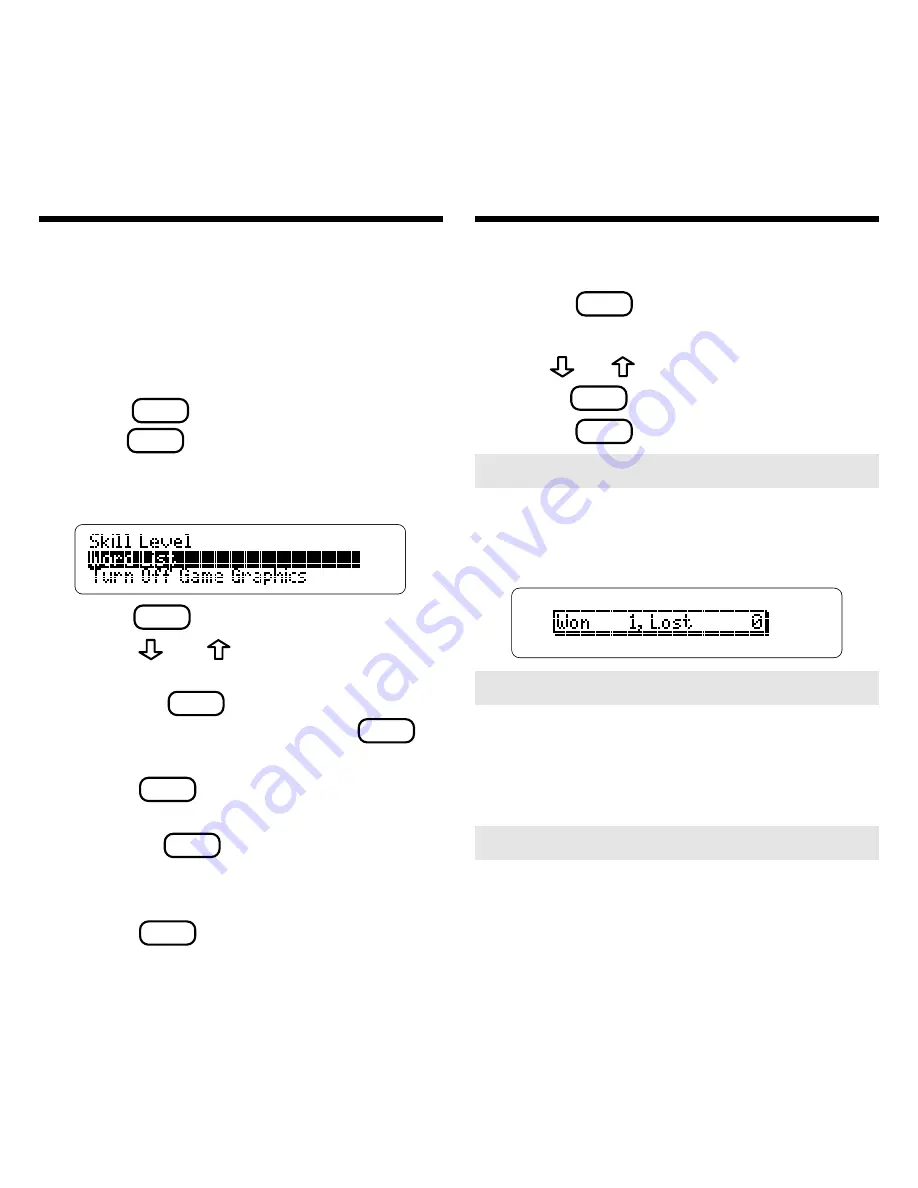
11
Changing Game Settings
Speaking Spelling Ace
has 11 fun and edu-
cational word games you can play. You can
select the skill level and choose a word list
you will play with. You can also turn off the
game graphics. Here’s how.
1. Press
GAMES
(yellow).
2. Press
ENTER
to select
Game Set-Up.
3. Highlight
Skill Level
,
Word List
,
or
Turn Off Game Graphics
.
4. Press
ENTER
to select it.
5. Press
or to see the differ-
ent settings.
Or press
ENTER
to turn the game
graphics off and then press
GAMES
to
go to the games list.
6. Press
ENTER
to select the new
setting.
Or press
BACK
to return to the Game
Set-Up menu without changing the
setting.
7. Press
GAMES
to go back to the
Games list.
Playing the Games
Now that you have the game set, let’s play.
1. Press
GAMES
(yellow), if not
already at the Games list.
2. Use
or to highlight a game.
3. Press
ENTER
to select it.
4. Press
CLEAR
when finished.
➤
Selecting the Game Words
You can choose to play the games
with a random word list, your user
list, your own words, or with words
that have from three to 13 letters.
➤
Seeing Your Score
Your score appears after each round
of most games until you change
games or until you exit the games.
➤
Understanding Skill Levels
There are four skill levels to choose
from: Beginner, Intermediate,
Advanced, and Expert. Beginners,
for example, have more chances to
guess mystery words than experts.
Содержание BOOKMAN SSA-2045
Страница 1: ... E L E C T R O N I C B O O K C A R D BOOKMAN USER S GUIDE SSA 2045 Spelling Ace Speaking ...
Страница 22: ...20 ...
Страница 23: ... Electronic Publishers ...























