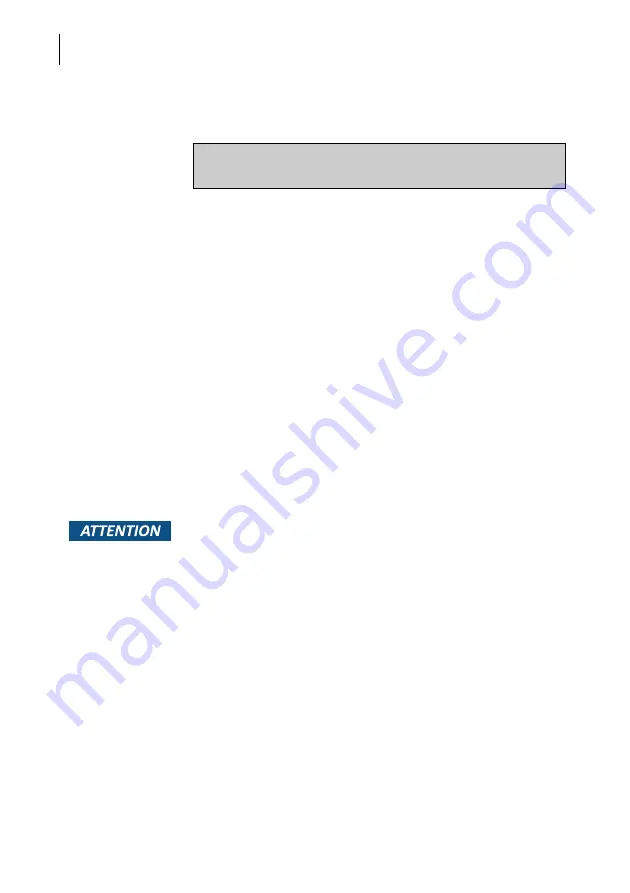
Configuration manual FP S-ENGuard
40
6.11 USB host connection
The USB host port can be used to connect USB devices such as
memory sticks or WiFi sticks. Via an external USB hub with its
own power supply, several devices can also be connected to the
device in parallel.
6.11.1 Using a USB memory stick
A USB memory stick (max. 32 GB) can be used for the following
tasks.
– Importing a configuration via
config.txt
file
– Firmware update via
Tixi.Gate_FW.tar.gz
file
– Debug recordings via
debtrace.txt
file
– Archiving of log data via the
WriteFile
command
The USB stick should be formatted with the FAT32 file system.
Only one partition may be contained on the USB stick.
When the USB stick is mounted, the "WiFi" LED lights up.
Damage to the file system on the USB stick
If the stick is not removed properly, the file system on the USB
stick may be damaged. Proceed as follows to remove the USB
stick.
Press the "On" button briefly (max. 1 second).
Wait until the “WiFi” LED goes out. This can take up to
4 seconds.
Remove the USB stick.
Key figures at a glance
– Name of connections:
USB1, USB2
Содержание 50.0070.0001.00
Страница 1: ...Configuration manual FP S ENGuard ...
Страница 92: ...Configuration manual FP S ENGuard 92 ...
Страница 96: ...Notes 96 ...
Страница 97: ...Notes 97 ...
Страница 98: ...51 0070 9031 00 Rev 00 2020 08 xxx helbig berlin ...
















































