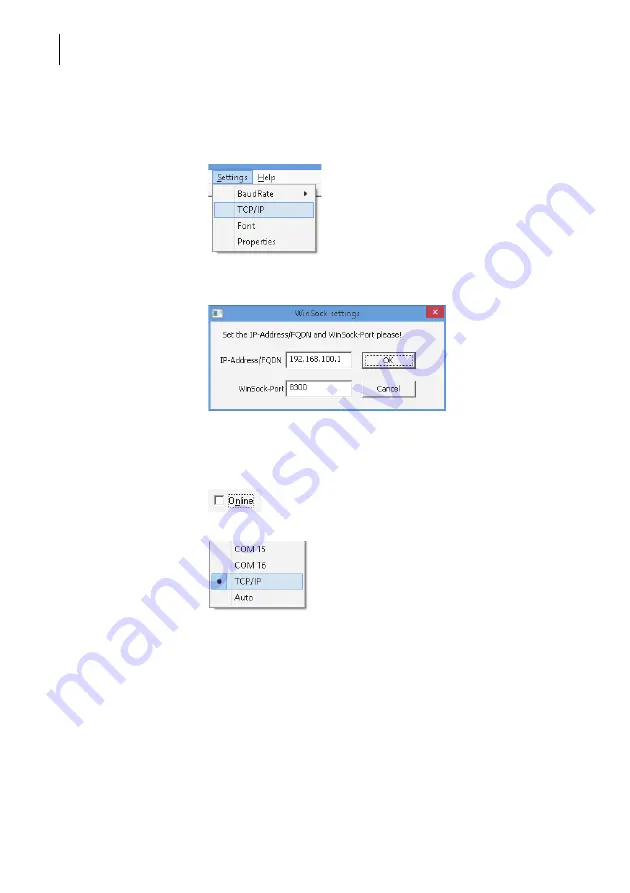
Configuration manual FP S-ENGuard
20
5.1.4 Access with the TICO software
Start the TICO software.
Click on the “Settings” menu item and select “TCP/IP”.
Enter the IP address or the host name in the dialogue and
click “OK”.
Example: Connection via WiFi stick
If the “Online” option in the middle of the TICO window is ac-
tivated, deactivate the option with a single mouse click.
Click on the “Port” menu item and select “TCP/IP”.
After the connection has been successfully established, the
“Online” option is activated.
Содержание 50.0070.0001.00
Страница 1: ...Configuration manual FP S ENGuard ...
Страница 92: ...Configuration manual FP S ENGuard 92 ...
Страница 96: ...Notes 96 ...
Страница 97: ...Notes 97 ...
Страница 98: ...51 0070 9031 00 Rev 00 2020 08 xxx helbig berlin ...






























