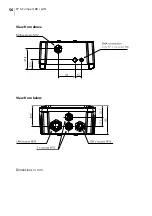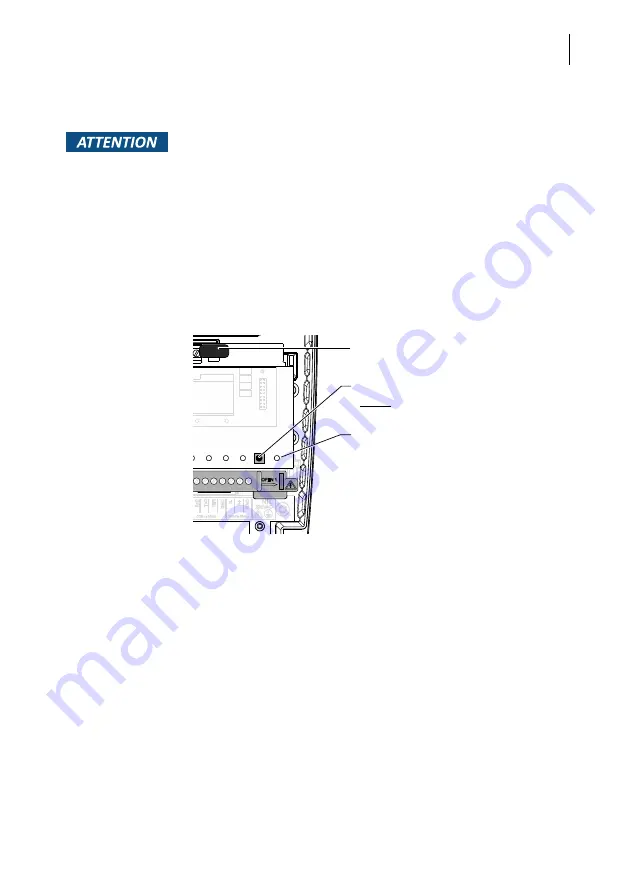
Operation with USB memory stick
43
Removing the USB memory stick
To remove the USB memory stick:
Unscrew the housing cover (see page 19).
Keep the housing cover and the four screws in a safe place.
Logging off the
USB memory stick
Press the ‘WiFi/Unmount’ button briefly (max. 1 second).
Wait until the ‘WiFi’ LED goes out. This can take up to
4 seconds.
Remove the USB memory stick from the USB port.
Close the housing
Fasten the housing cover to the housing with the four
fastening screws. Tighten the fastening screws with a torque
of 0.7 Nm to 1 Nm (0.52 ft lb to 0.73 ft lb).
Possible damage to USB memory sticks and data loss
through improper handling!
Log off the USB memory stick by briefly pressing the
‘WiFi / Unmount’ button.
Wait until the ‘WiFi’ LED goes out. The memory stick is then
correctly logged off.
Logging off USB memory
Press the ‘WiFi / Unmount’ button
briefly
‘WiFi’ LED
Содержание FP S-Compact BB
Страница 1: ...Installation and Safety FP S Compact BB LAN...
Страница 55: ...Technical data 55 11 5 General view dimensions Dimensions in mm...
Страница 56: ...FP S Compact BB LAN 56 View from above View from below Dimensions in mm...
Страница 58: ...FP S Compact BB LAN 58...
Страница 59: ...For your notes 59...
Страница 60: ...51 0058 9132 01 Rev 01 2021 02 xxx helbig berlin...