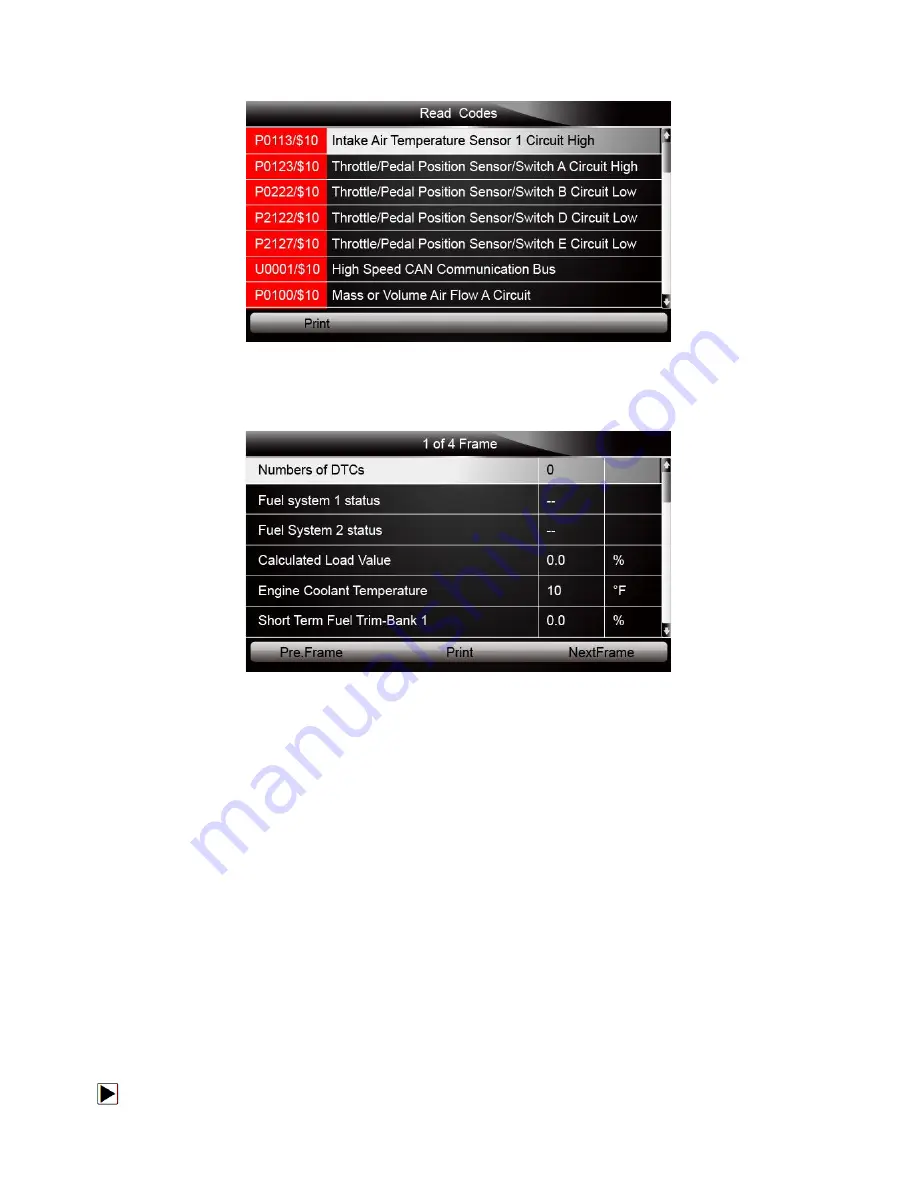
NT500 VAG Scanner User’s Guide_English Version_V1.00
63
3.
Scroll with the arrow keys to highlight a vehicle record and press the
ENTER
key. Details of the
test record displays. Use the up and down arrow keys to scroll through data to select lines.
Figure 6-3 Sample Test Data Details Screen
4.
If you are reviewing live data or freeze frame data, use the function key
Next Frame
or
Pre.
Frame
to scroll through all possible frames when necessary.
Figure 6-4 Sample Test Data Details Screen
5.
To erase a record, scroll with the arrow keys to highlight it and press the function key
Delete
.
To delete all records, press the function key
Delete All
. Answer
Yes
to delete and
No
to quit.
7 System Setup
This section illustrates how to program the scanner to meet your specific needs.
When Setup application is selected, a menu with available service options displays. Menu options
typically include:
●
Language
●
Unit
●
Beep Set
●
Key Test
●
LCD Test
●
About
●
Shortcuts
7.1 Select Language
Selecting Language opens a screen that allows you to choose system language. The scan tool is
set to display English menus by default.
To configure system language:
1.
Scroll with the arrow keys to highlight
Language
from Setup menu and press the
ENTER
key.




















