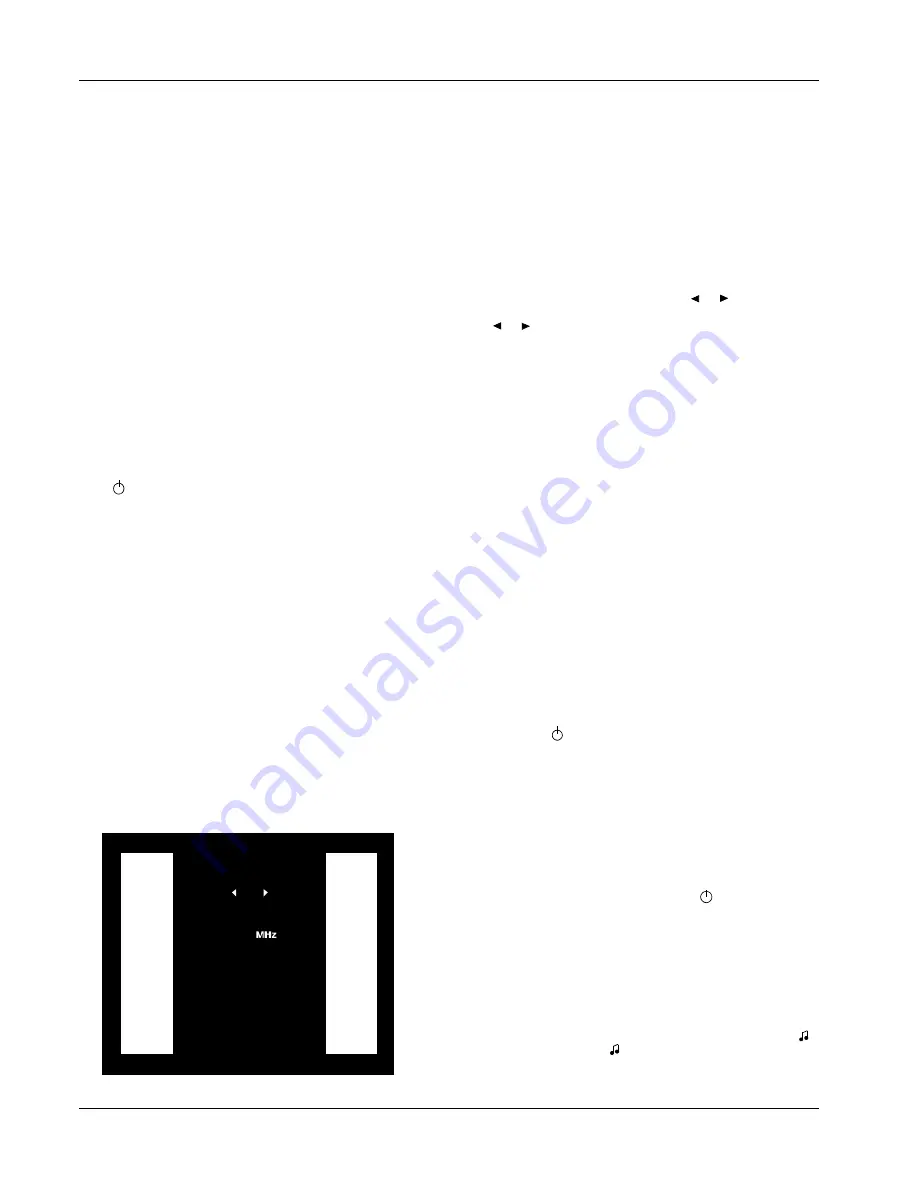
OPERATING INSTRUCTIONS
STU 720V1.0
6
GETTING STARTED
Setting-up the System
Switching on the STU at the Mains
When you first switch on the STU at the mains, it goes through a
power-up sequence, during which various indications are
displayed on the STU display and TV screen, then displays
service number 1 on the front panel display.
NOTE:
If the TV is not tuned to the channel
chosen to view the satellite services, the
sequence is still the same, but the TV will
not display the scanning screen or the TV
programme. To tune the TV to the STU
services, re-tune the TV as per
Tuning
Your TV.
If your TV has been tuned to accept the
STU services, but your smart card has not
been inserted into the STU, an error
message will appear on your TV screen on
completion of the sequence.
If your STU was in standby mode with the mains power switch
off, it will display a 24 hour clock when mains power is restored.
Press to restore the signal.
It is strongly recommended that the STU is not switched
off at the mains as this will prevent proper operation of
the STU, INCLUDING OVER-THE-AIR SOFTWARE UPGRADES.
Tuning your TV
If your TV is not tuned to the STU viewing channel, you will not be
able to view the satellite services. Your VCR, STU and TV can
also interfere with each other unless they are tuned in correctly.
The output of the STU can be tuned over the whole UHF band
using the following recommended method:
1
Connect the satellite dish and terrestrial antenna.
2
On the TV, select any unused channel on which you wish to
view your satellite programmes. Once selected, all your
satellite services will be viewed on this channel, selection of
the service being made using the RCU.
3
Press and hold
UHF on the RCU until UHF is displayed on the
STU display. Tune your TV set to receive the STU test signal
display (see following figure).
A Channel number (initially 38) will be displayed on the STU front
panel display. Press UHF on the RCU to remove the test signal.
Check that any noise from the STU does not interfere with signals
received on the VCR. Check all tuned channels on the TV for
interference.
4
If any interference is noticed, change the UHF channel
number as follows:
Press and hold the UHF button on the RCU to display UHF on
the STU display and the UHF test screen on the TV.
Change the channel number to 2 more or 2 less than the
existing number (36 or 40) by pressing or twice on the
RCU. Press OK to save. The following will happen as soon as
or is pressed:
a. The TV display is lost because the TV is not tuned to the
new channel.
b.
The new channel number is displayed on the front panel
of the STU.
On the TV, retune the channel allocated to the STU until the
STU test pattern is clearly visible.
Repeat step 4 until interference on all channels is eliminated.
NOTE:
After changes have been made, the STU must
not be switched off for at least 3 minutes to
allow for the new setting to be saved.
If interference is still present, it is
recommended that good quality screened
cables (preferably double screened) are used
for interconnecting all other equipment to the
STU.
Standby and Normal Modes
The STU does not have a mains power on/off switch and it is
recommended that, for normal viewing, it remains connected to
the mains after installation.
When the STU is not in use, it should be switched to the standby
mode using the symbol on the front panel or on the RCU.
The standby mode is indicated by a 24 hour clock display on the
STU display panel. To use the STU after the initial installation:
1
Switch on the TV and any other equipment included in the
system.
2
Select the channel on the TV that you have allocated for
viewing the satellite services.
3
If the STU is in the standby mode, press on either the
RCU or STU front panel, to return to the normal viewing mode.
A service number will be displayed on the front panel
indicator.
4
You will be returned to your last selected TV or Music &
Radio channel.
5
If you wish to select TV programming, press TV on the RCU.
6
If you wish to select
the Music & Radio Services, press the
key on the RCU, or TV/ on the STU front panel. If
subscribed to, an audio service will be heard, and the audio
programme information box will be displayed on the TV. A
green indicator on the front panel display is lluminated while
38
597.25
UHF Channel
UHF Frequency
Press OK to save
Press EXIT to cancel





















