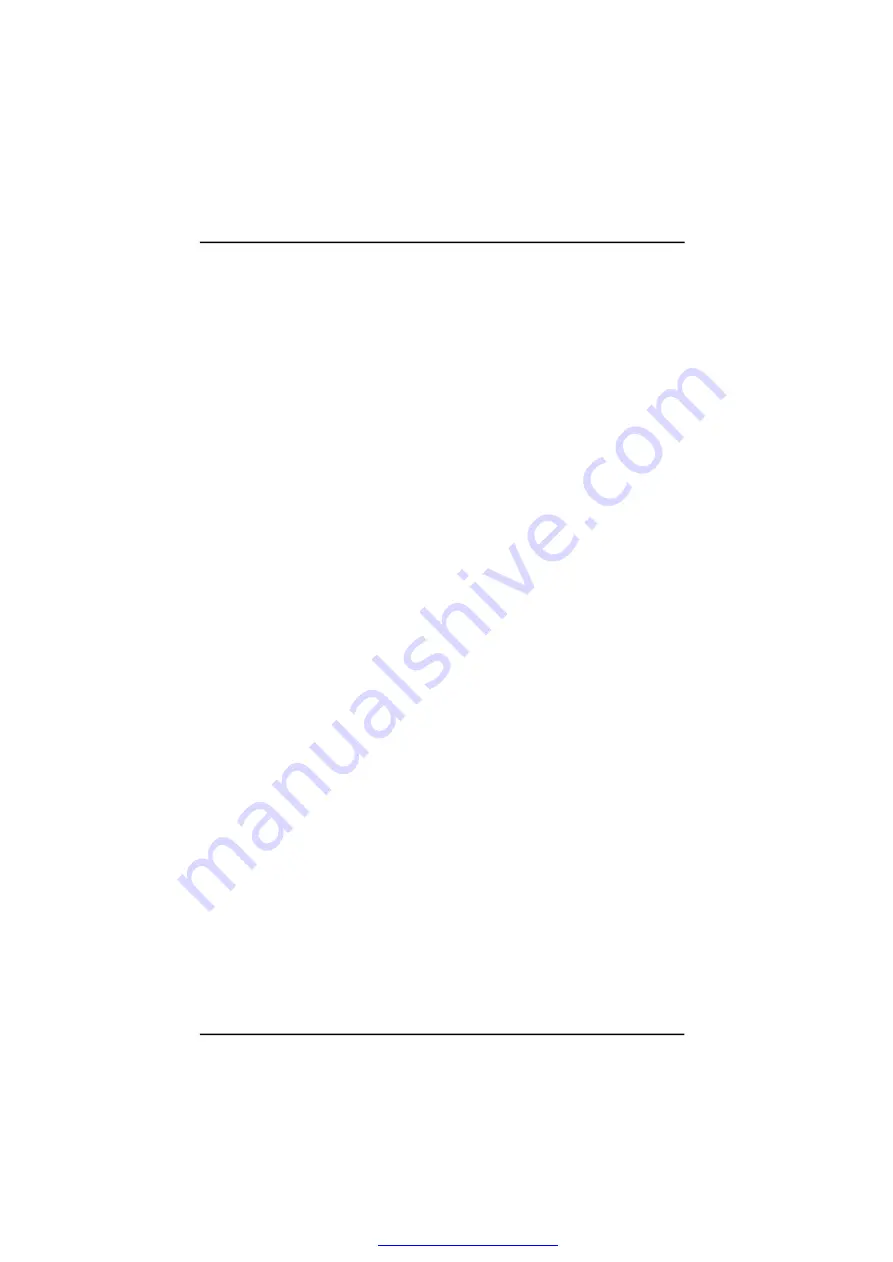
28
3. Install Windows 2000/XP with RAID
1. Setup the desired RAID mode in BIOS setup.
2. Insert a WinXP installation CD.
3. Press the <F6> when the following words appear in screen:
Press F6 if you need to install a third party SCSI or RAID driver...
4. Insert the previous floppy disk (RAID driver installation disk).
5. Press <S> to continue.
6. Press <Enter> to continue.
4. Install RAID Driver
When you finish installing Operation System with RAID, in order to enable RAID
function, you need to install RAID Driver. Pls refer to Chapter 4 of motherboard
user manaul for installation steps.
文件使用
"pdfFactory"
试用版本创建















