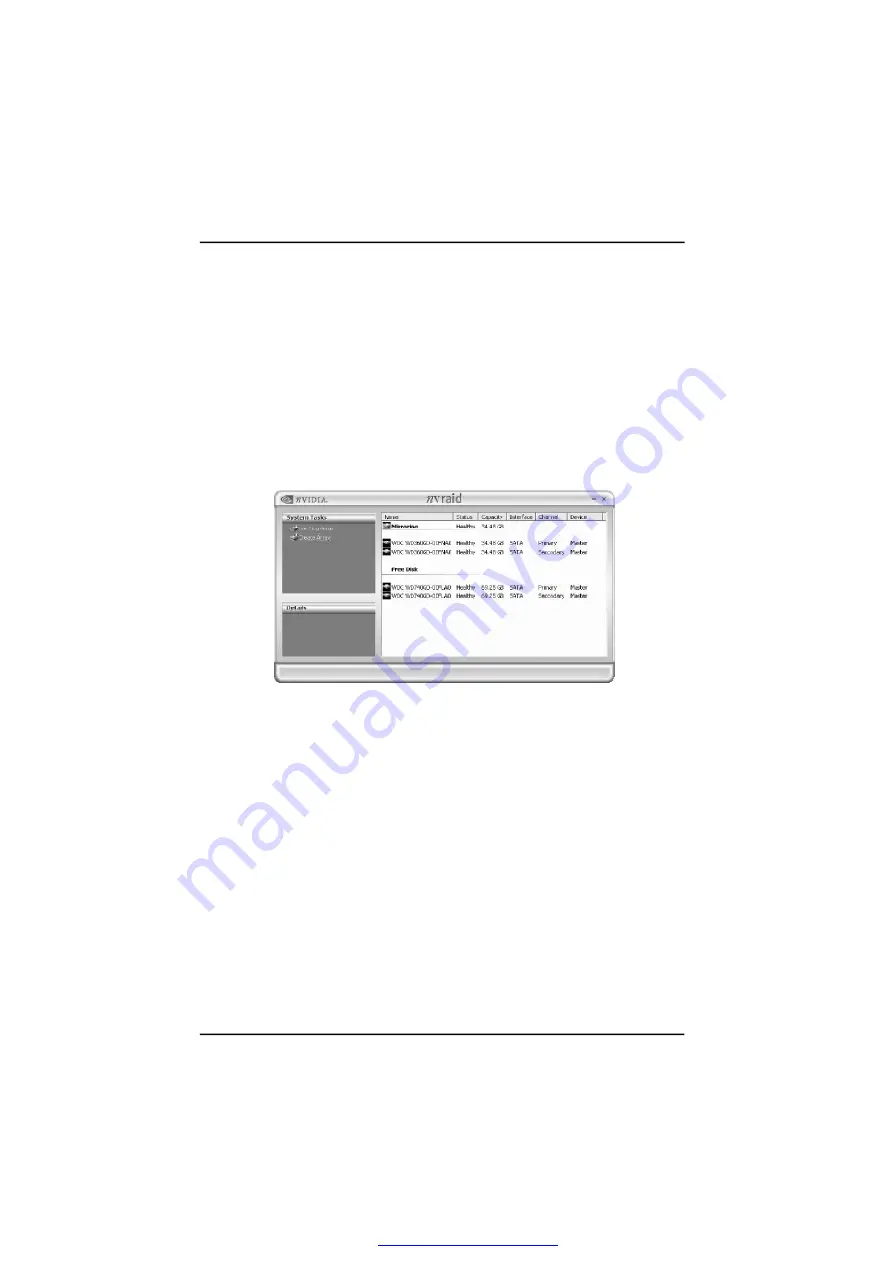
18
Rebuilding a RAID Array
Rebuilding is the process of recovering data from one hard drive to another. All data
is copied from one hard drive to another and then the data is synchronized between
the two hard drives. This applies only to RAID 1 as well as a RAID 0+1 arrays.
Rebuilding Instructions
After creating a mirrored array, you can rebuild the array using the following steps:
1. Go to Windows and run the NVIDIA RAID Management utility. Below picture shows
an example of a system with one mirrored array and two free disks.
2. Right-click on Mirroring. The pop-up menu appears.
3. From the popup menu, click Rebuild Array. The NVIDIA Rebuild Array Wizard
appears.
4. Click
Next
. The Disk Selection page appears.
5. Select the drive that you want to rebuild by clicking it from the list, then click
Next
.
The Completing the NVIDIA Rebuild Array page appears.
6. Click
Finish
.
The array rebuilding starts after a few seconds, and a small pop-up message
appears towards the bottom right corner of the screen. When the rebuilding pro-
cess is finished you will see the pop up box.
During the rebuilding process, the NVIDIA RAID Management utility screen shows
the status under the System Tasks and Details sections.
文件使用
"pdfFactory"
试用版本创建

























