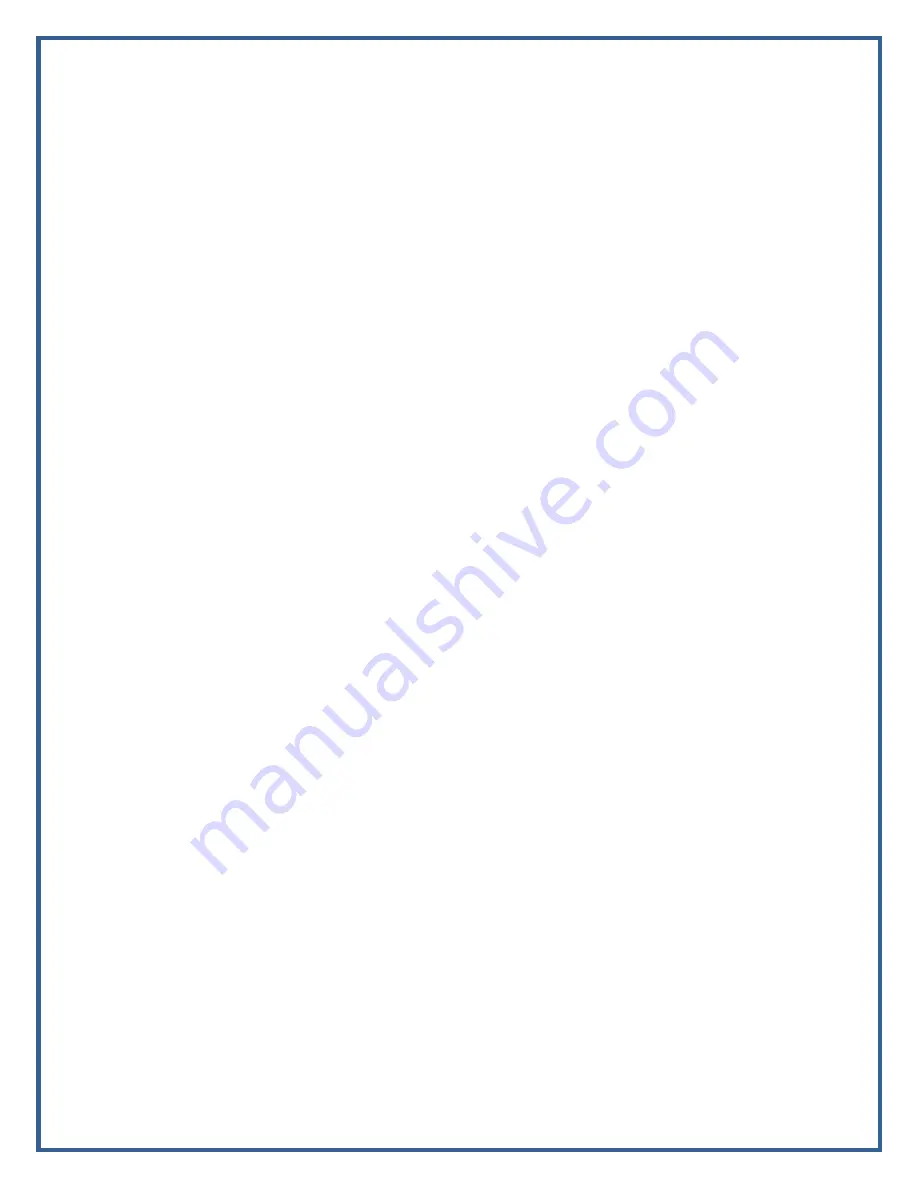
AAØZZ EZKeyer III 23 November 2014
- 18 -
Copyright 2014 AAØZZ
•
Sideswiper/Cootie and bug operators that don’t want to get rusty will love these options. Press
pushbutton #1 until you hear “R”, release the button and send ”K”. The keyer cycles to the next
mode, from Keyer mode to Bug mode to Straight-key (Sideswiper/Cootie) mode and back to Keyer
mode. When starting Bug mode the keyer will respond with a “B”. When starting Straight-key mode
the keyer will respond with a “S” and when the going back to Keyer mode the keyer will respond
with a “K”. Some Bug operators prefer the “feel” in Bug Emulate mode when the RX Mute option is
also turned on.
•
You can set the speed by turning the speed potentiometer. The minimum is 5 WPM and the
maximum is 55 WPM. (The minimum and maximum may be limited to 15 and 35 respectively by
placing jumpers on the PC board. See the “P” command below for details.)
•
You can set the speed via command. Press and hold pushbutton #1 until you hear “R”. Release
the button and send ”S”. The keyer answers with “dit”. Send the first digit of the speed you want
(e.g. 1 for 18 wpm) and the keyer responds with a “dit”. Send the second digit (8 in this case) and
the keyer responds with “R” and switches to the new speed. If you want to set the speed to less
than 10 wpm you need to enter a leading zero (or “T” for shorthand). Legal speed range is from 5
to 55 wpm.
•
You can also set the speed on the fly. This is as easy as rotating a knob. Push and hold pushbutton
#1, quickly tap the dot paddle (to go faster) or the dash paddle (to go slower). Then release the
button and you’re at the new speed. This change isn't stored in EEPROM but will remain in use until
you power down (i.e., remove the battery).
8 EZKeyer III Commands
In addition to asking for a message to be played, pushbutton #1 is also used to send commands to the
keyer. If it is pressed and released quickly it sends Message #1. If it is pressed and held for about 2
seconds before releasing, the keyer responds with an "R", and goes into command mode. The user now
enters one of these commands:
"A" - Toggles the keyer's sidetone ON or OFF. Default is ON.
Keyer response is "R" after toggling the sidetone state. The sidetone remains active for keyer
interaction (not transmitted) even when the sidetone is OFF.
"D"– Delay before message repeat. Default is no repeats.
Allows the user to select the amount of delay between message repeats. The keyer response the
command is a DIT, requesting one character, and the user responds by entering a character from
1 and 9, representing the number of seconds to delay between message repeats. Entering a zero
disables message repeats. When the delay is set to a non-zero value, the next message sent is
repeated after waiting for the specified number of seconds. The repeated messages are halted by
pressing either paddle.
"I" - Iambic mode toggle. Default is "Iambic-A".
Toggle between Iambic-A and Iambic-B mode. Keyer response is "A" as Iambic-A is started or "B"
as Iambic-B is started.
"K" - Keyer/Bug/Straight-key toggle. Default is Keyer.
Rotates between Keyer mode, Bug-emulate mode and Straight-key mode. Either the DIT or the
DAH paddle can be used in Straight-key mode. Response is "B" when the keyer enters Bug-
emulate mode, “S” when the keyer enters “Straight-key” mode, or “K” when the keyer enters Keyer
mode.





















