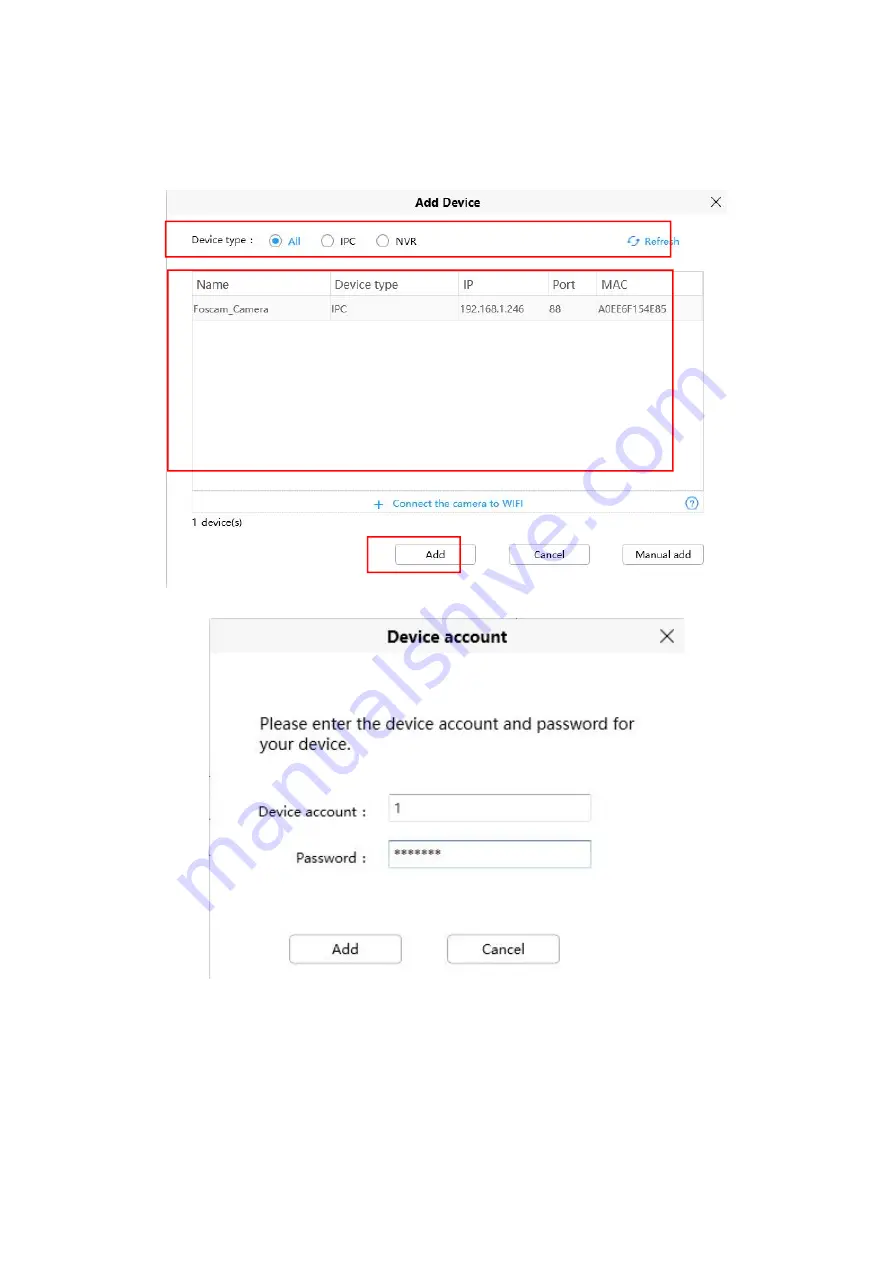
28
Step1
Select “ALL” from the device types.
Step2
Click the IP address of the camera on the list, then the name of the camera and the IP information will
be entered automatically.
Step 3
Click Add.
Step 4 Enter the username and password of the camera.
Please Note:
Make sure the camera and PC are both in the same Local Area Network (LAN).
3.3.2 Manual add via IP
You can add the camera use manual add via IP also. Click the Manual add first, then follow below steps:






























