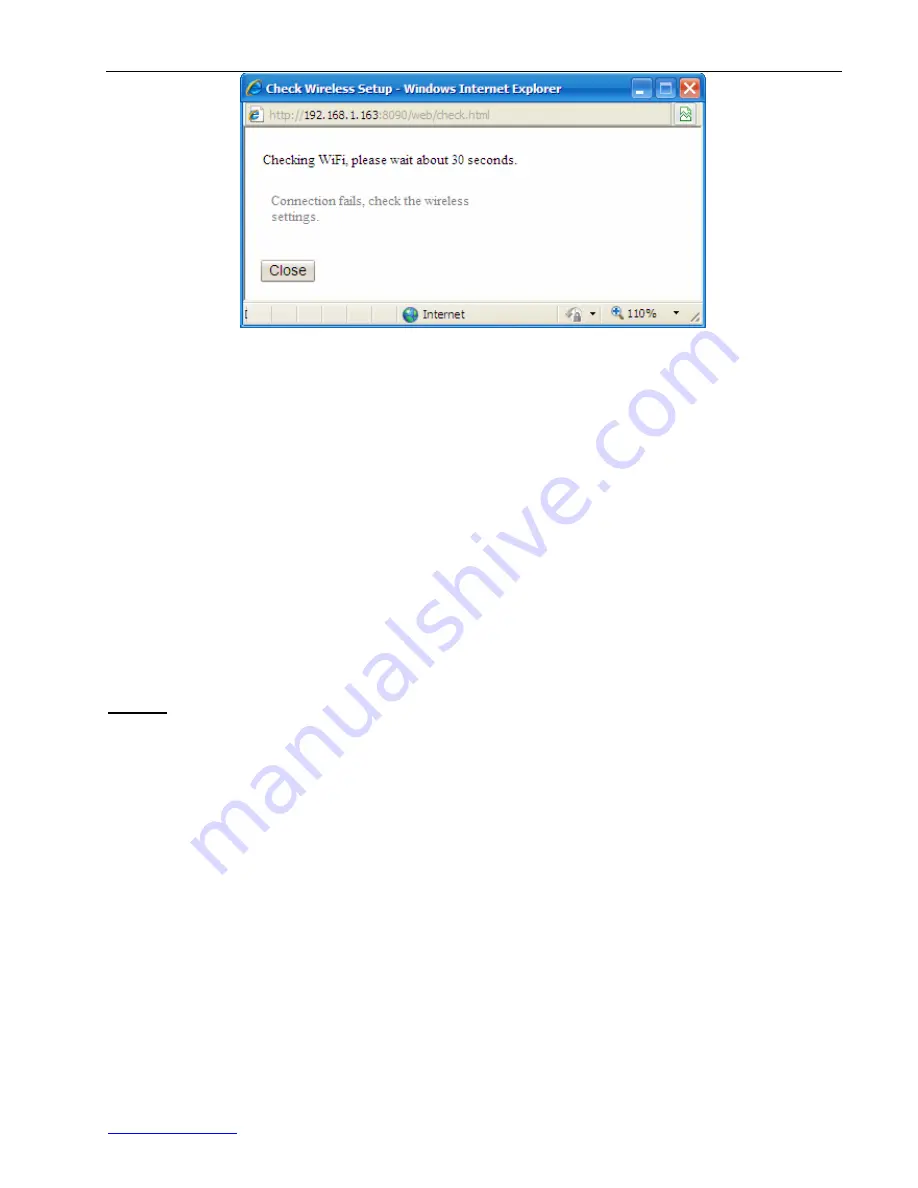
FI8601W Quick Installation Guide
www.foscam.com
- 8 -
Figure 2.4 WIFI Settings are incorrect
When wireless settings are correctly, click Apply.
Plug out the network cable. Re-plug the power and the camera should work through your wireless
router.
The LAN IP address will disappear on the window of IP Camera Tool when the camera gets restarted.
Just wait for around 1 minute, the camera will get wireless connection, and the LAN IP of the camera
will be showed again on the window of the IP Cam Tool. You have done wireless connection of the
camera successfully. If the camera has a dynamic IP, after the wireless settings, the IP will be
changed.
4.2 Point_to_Point Mode
Under this mode, the IPCAM will directly connect to a host in a peer_to_peer environment.
Make sure the PC has plugged in the wireless network card.
Step 01)
Enable wireless and choose Point_to_Point mode.
Fill in a SSID to identify the IPCAM and then set the security mode, you can choose none or others.
Click Apply.
















