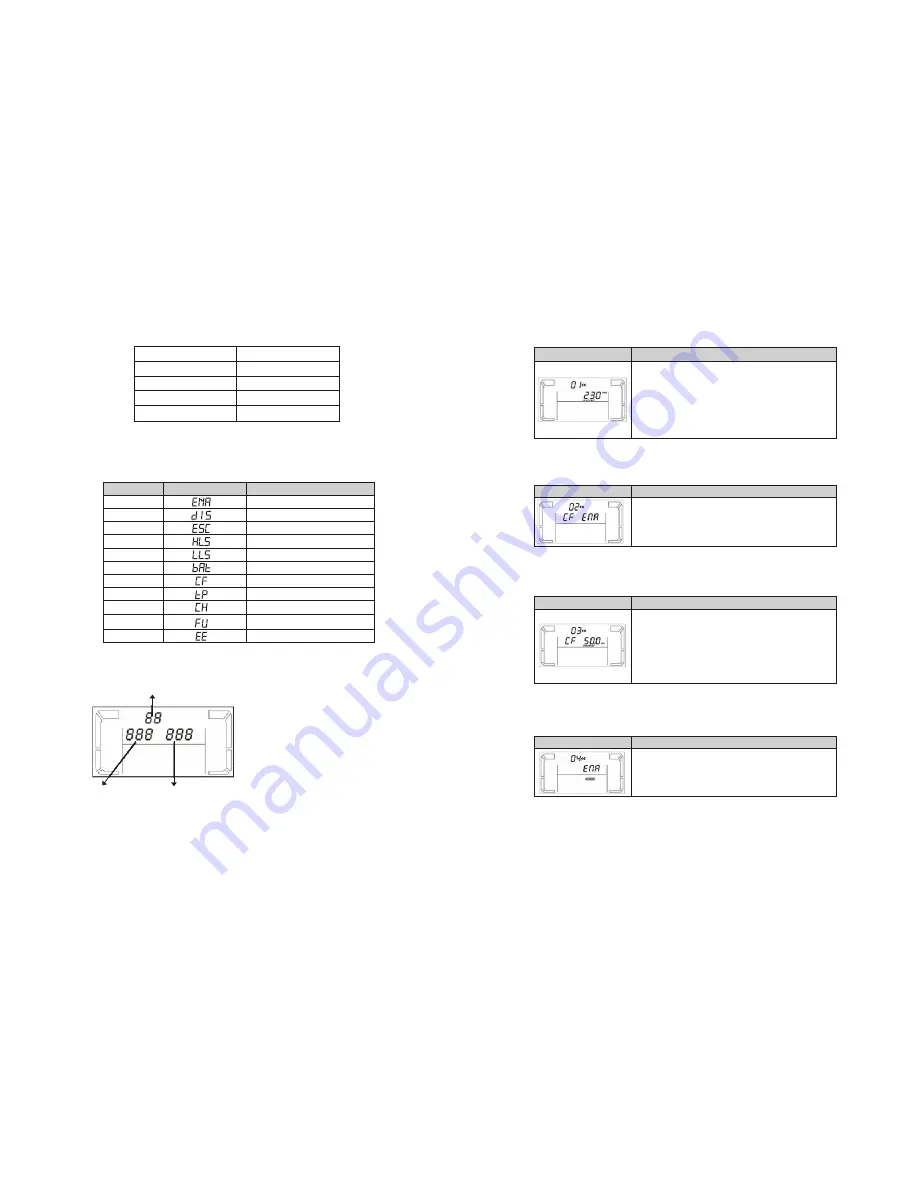
3-3. Audible alarm
3-4. Abbreviations on the LCD display
3-5. UPS parameter settings
Battery mode
Low battery
Overload
Fault
Bypass mode
Beeps once every 4 seconds
Beeps once every second
Beeps twice every second
Beeps continuously
Beeps every 10 seconds
ENA
DIS
ESC
HLS
LLS
BAT
CF
TP
CH
FU
EE
Enable
Disable
Escape
High line transfer
Low line transfer
Battery
Converter
Temperature
Charger
Unstable bypass frequency
EEPROM error
Abbreviation
Meaning
Display content
Parameter 1
Parameter 2
Parameter 3
Three parameters need to be configured
in order to set up the UPS. Refer to following diagram.
Parameter 1:
it is used for the different configuration
options. There are 10 programs to set up. Refer to the
table below.
Parameter 2 and parameter 3:
they represent the setting
options or values of each program.
Interface
Setting
Parameter 3: Output voltage
For 200/208/220/230/240 VAC, you may choose any of the
following output voltages
200:
The output voltage is 200VAC
208:
The output voltage is 208VAC
220:
The output voltage is 220VAC
230:
The output voltage is 230VAC
240:
The output voltage is 240VAC
01: Output voltage settings
02: Frequency Converter enable/disable
03: Output frequency settings
04: ECO enable/disable
Interface
Setting
Parameter 2 & 3
: Activates or cancels the converter mode
CF ENA
: Enable converter mode
CF DIS
: Disable converter mode default
Interface
Setting
Parameter 2 & 3
:
Output frequency setting.
Use this menu to define the initial frequency on battery mode:
BAT 50
: The output frequency is set to 50Hz
BAT 60
: The output frequency is set to 60Hz
If the converter mode is enabled, the following options
will be available:
CF 50
: The output frequency is set to 50Hz
CF 60
: The output frequency is set to 60Hz
Interface
Setting
Parameter 3
:
Activates or cancels the ECO mode:
ENA
: ECO mode enabled
DIS
: ECO mode disabled


























