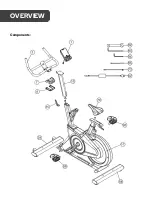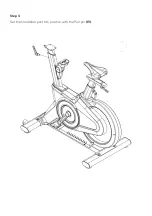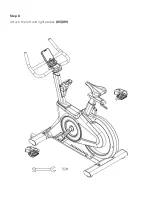E. RECOVERY button
1.
If no PULSE input is available, press The RECOVERY button to disable this
function.
2.
Press this BUTTON once after the PULSE value is displayed.
•
The TIME and PULSE values of RECOVERY are displayed (Figure 9).
•
The TIME window displays "0:60" seconds and begins the countdown. The
PULSE window will display the user’s heartrate. When the countdown reaches
zero, "FX" is displayed, and the console will emit a "Beep".
3.
After "FX" is displayed, pressing the RECOVERY button will restore the general
display. If this BUTTON is pressed again, it will be executed from the first item
(Figure 10).
4.
During the countdown the RECOVERY can be reset by pressing the button again.
Figure 9
Figure 10
Heart Rate Monitoring
This product is compatible with Polar wireless heart rate monitors (supplied separately), and
other 5.3kHz wireless heart rate monitors. The PULSE meter will automatically display the
user’s heart rate when a wireless monitor is detected.
Note:
There is no heart rate sensor built into the product’s handlebars.
Содержание SK-2200A
Страница 1: ...AUTOMATIC VARIABLE RESISTANCE MAGNETIC FLYWHEEL SPIN BIKE SK 2200A FSEMSB2200A...
Страница 2: ......
Страница 5: ...Components OVERVIEW...
Страница 8: ...Step 2 Attach the seat 79...
Страница 9: ...Step 3 Attach the 82 95 wiring then fit the handlebar post 10...
Страница 10: ...Step 4 Set the handlebar post into position with the Pull pin 15...
Страница 11: ...Step 5 Attach the handlebars 3...
Страница 12: ...Step 6 Fit the handlebar cover assembly 7 8...
Страница 13: ...Step 7 Fit the Console 1...
Страница 14: ...Step 8 Attach the left and right pedals 85 89...
Страница 21: ...NOTES...
Страница 22: ......
Страница 23: ......