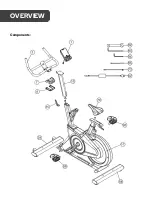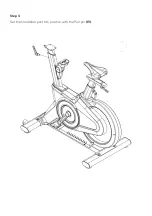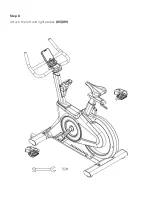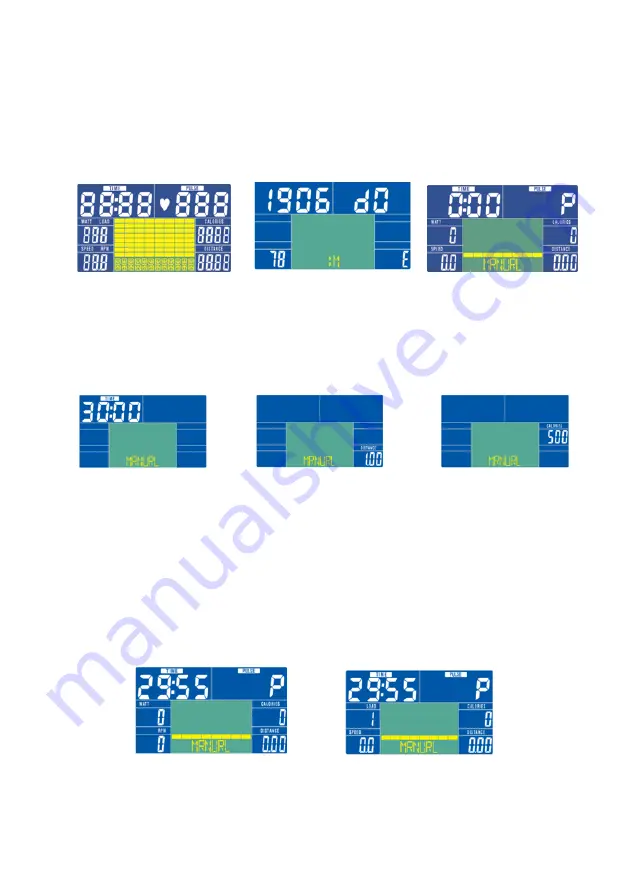
Operation Function
1.
After connecting to a power supply, press and hold the RESET button for 2
seconds, you will hear a buzzer beep for 1 second and a full LCD display for 2
seconds (Figure 1).
2.
After displaying the screen shown in Figure 2 for 1 second, the console will enter the
standby screen (Figure 3). The values will be reset to 0, the bike will proceed to the
LOAD 1 mode, where the user can adjust each setting.
Figure 1
Figure 2
Figure 3
3.
Press the MODE button, then use the UP/DOWN buttons to set a time (Figure 4).
Press the MODE button and use the UP/DOWN buttons to adjust the distance
(Figure 5). Press the MODE button, then press the UP/DOWN button to set the
calories (Figure 6).
Figure 4
Figure 5
Figure 6
4.
Press the START/STOP button to start exercising. Press the UP/DOWN button to
view the LOAD section (Figure 8).
5.
Press the START/STOP to stop the exercise program.
6.
Press the RESET button to reset the values. Press and hold the RESET button for 3
seconds to restart the console.
7.
The selection sequence is MANUAL > BEGINNER > ADVANCE > SPORTY >
CARDIO > WATT and other exercise patterns (in a cycle).
Figure 7
Figure 8
8.
Repeat this process to adjust BEGINNER, ADVANCE, SPORTY, CARDIO AND
WATT modes.
Содержание SK-2200A
Страница 1: ...AUTOMATIC VARIABLE RESISTANCE MAGNETIC FLYWHEEL SPIN BIKE SK 2200A FSEMSB2200A...
Страница 2: ......
Страница 5: ...Components OVERVIEW...
Страница 8: ...Step 2 Attach the seat 79...
Страница 9: ...Step 3 Attach the 82 95 wiring then fit the handlebar post 10...
Страница 10: ...Step 4 Set the handlebar post into position with the Pull pin 15...
Страница 11: ...Step 5 Attach the handlebars 3...
Страница 12: ...Step 6 Fit the handlebar cover assembly 7 8...
Страница 13: ...Step 7 Fit the Console 1...
Страница 14: ...Step 8 Attach the left and right pedals 85 89...
Страница 21: ...NOTES...
Страница 22: ......
Страница 23: ......