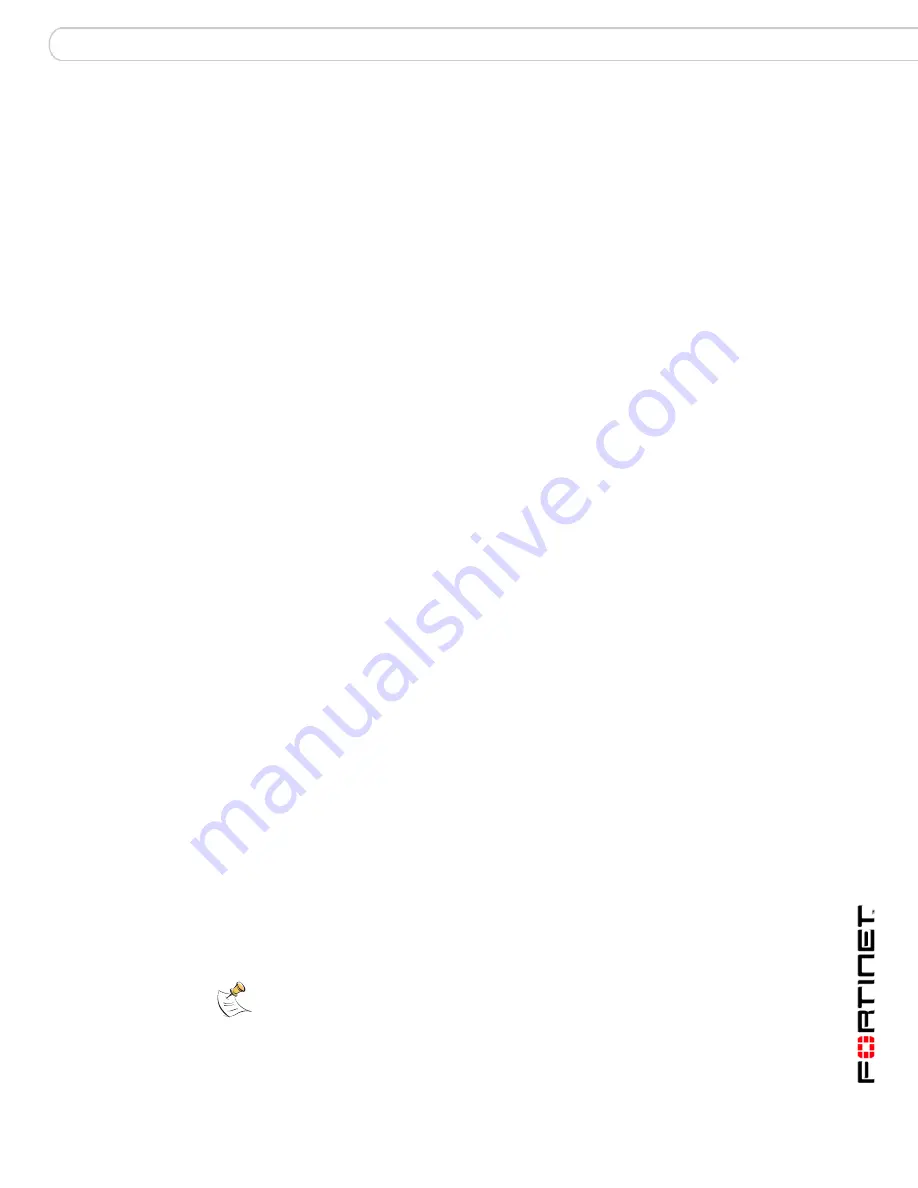
Installing the FortiGate unit
Powering off the FortiGate unit
FortiGate-50A/50B, FortiWiFi-50B and FortiGate-100 FortiOS 3.0 MR4 Install Guide
01-30004-0265-20070831
21
Powering off the FortiGate unit
Always shut down the FortiGate operating system properly before turning off the
power switch to avoid potential hardware problems.
To power off the FortiGate unit
1
From the web-based manager, go to
System > Status
.
2
In the Unit Operation display, select Shutdown, or from the CLI, enter:
execute shutdown
3
Disconnect the power supply.
Connecting to the FortiGate unit
There are two methods of connecting and configuring the basic FortiGate
settings:
• the web-based manager
• the command line interface (CLI)
Web-based manager
You can configure and manage the FortiGate unit using HTTP or a secure HTTPS
connection from any computer running Microsoft Internet Explorer or recent
browser. The web-based manager supports multiple languages.
Use the web-based manager to configure most FortiGate settings, and monitor
the status of the FortiGate unit.
Command line interface
You can access the FortiGate command line interface (CLI) by connecting a
management computer serial port to the FortiGate serial console connector. You
can also use Telnet or a secure SSH connection to the CLI from any network that
is connected to the FortiGate unit, including the Internet.
Connecting to the web-based manager
Use the following procedure to connect to the web-based manager for the first
time. Configuration changes made with the web-based manager are effective
immediately, without resetting the firewall or interrupting service.
To connect to the web-based manager, you require:
• a computer with an Ethernet connection
• Microsoft Internet Explorer version 6.0 or higher or any recent version of most
popular web browser
• a crossover Ethernet cable or an Ethernet hub with two Ethernet cables
Note:
Before starting Internet Explorer, (or any recent version of the most popular web
browser), ping to your FortiGate unit to see if the connection between the computer and the
FortiGate unit is working properly.
Содержание Fortigate 100D
Страница 83: ...www fortinet com ...
Страница 84: ...www fortinet com ...







































