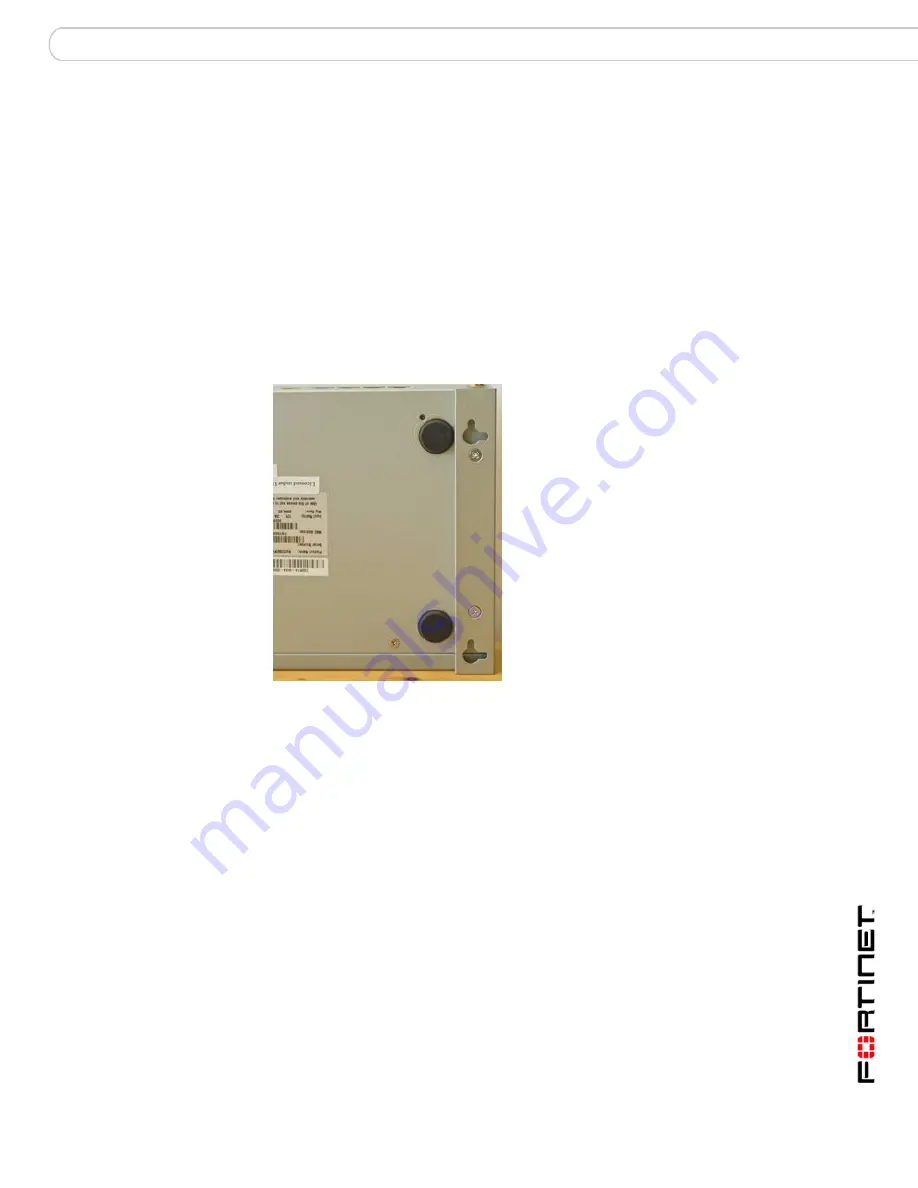
Installing the FortiGate unit
Mounting
FortiGate-50A/50B, FortiWiFi-50B and FortiGate-100 FortiOS 3.0 MR4 Install Guide
01-30004-0265-20070831
19
Mounting
Adhere the rubber feet included in the package to the underside of the FortiWiFi
unit, near the corners of the device.
Place the FortiGate unit on any flat, stable surface. Ensure the unit has at least
1.5 inches (3.75 cm) of clearance on each side to ensure adequate airflow for
cooling.
Alternatively, you can use the mounting brackets to mount the FortiWiFi-50B to a
wall. To attach the mounting brackets, place the bracket so that the flat portion is
away from the FortiWifi, and the bracket is supported by the bracket side bars.
Use the four screws supplied to attach the bracket to the FortiWiFi unit. Repeat for
the other bracket. See the illustration below for how the bracket is attached.
Figure 5: FortiWiFi with attached mounting bracket
To mount to the wall, measure where the holes in the brackets are on the wall,
and inser nails or screws. Hang the FortiWiFi on the nails or screws from the
brackets.
Powering on the FortiGate unit
The FortiGate unit does not have an on/off switch.
To power on the FortiGate unit
1
Connect the AC adapter to the power connection at the back of the FortiGate unit.
2
Connect the AC adapter to the power cable.
3
Connect the power cable to a power outlet.
The FortiGate unit starts and the Power and Status LEDs light up. The Status LED
flashes while the FortiGate unit starts up.
Содержание Fortigate 100D
Страница 83: ...www fortinet com ...
Страница 84: ...www fortinet com ...






































