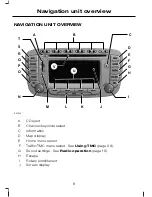The current directory will be shown
first, together with any folders and
tracks in this area. Selecting a track
from here will start playback. If you
wish to search a folder, select the
button corresponding to this folder.
The contents of the folder will be
displayed, showing any tracks or
further nested sub folders. Press the
ESC button to go back a step.
Note:
Naming folders as album titles
may help when browsing an MP3
disc.
CD changer playback
If a CD changer is connected to the
navigation unit, press the CD/AUX
button until the CD changer screen
is displayed. This will activate the CD
changer as the currently selected
audio source.
Filled slots in the CD changer
magazine are displayed on the
screen. Press the
CD
button to
access the CD's. Rotate the SELECT
button to required selection. Press
the SELECT button to activate
selection.
The controls for a disc playing via the
CD changer are the same as for a
disc in the internal CD drive.
Auxiliary input
If your vehicle is fitted with an AUX
input socket selecting
AUX
will allow
an external device to be played
through the system.
Press the CD/AUX button twice to
select the AUX input mode. You may
control the volume and other audio
settings in the same way as for other
sources.
22
Audio operation
Содержание CD Navigation system
Страница 1: ...Feel the difference Owner s handbook CD Navigation system ...
Страница 4: ...2 ...
Страница 39: ......
Страница 40: ...Feel the difference 8S7J 19A285 BDA CG3539en ...