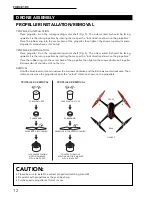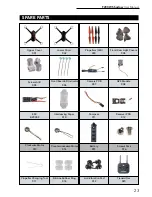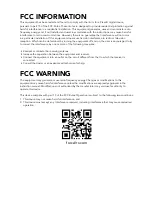FORCE1 RC
24
The front and rear lights of the drone flash
green rapidly.
The transmitter is not linked to the aircraft, and it requires completing
the signal connection steps.
1) Check to see if the drone is in the stationary state.
2) Recalibrate the gyroscope.
1) Complete the horizontal compass calibration steps.
2) The compass of the drone is broken and needs to be replaced.
1) Complete the vertical compass calibration steps.
2) The compass of the drone is broken and needs to be replaced.
1) The GPS signal is weak; fly in another location.
1) The GPS signal is weak; fly in another location.
2) The drone cannot receive a satellite signal while taking off; fly the
drone again when you have a 7+ GPS signal.
1) The battery of the drone is low; replace/charge the battery.
2) The drone is in initialization status; re-calibrate the gyroscope.
The front and rear lights of the drone flash
red, light green and green alternately and
do not change.
The front and rear lights of the drone flash
green alternately.
The drone isn’t positioning propertly.
The return point of the drone is far away
from the takeoff point.
The drone fails to unlock.
The front and rear lights of the drone flash
light green alternately.
PROBLEM
SOLUTION
NO.
TROUBLESHOOTING
1
2
3
4
5
NOTE
•
Changes or modifications not expressly approved by the party responsible for compliance could void
the user’s authority to operate the equipment
•
This equipment has been tested and found to comply with the limits for a Class B digital device,
pursuant to part 15 of the FCC rules. These limits are designed to provide reasonable protection
against harmful interference in a residential installation. This equipment generates, uses and can
radiate radio frequency energy, and if not installed and used in accordance with the instructions, may
cause harmful interference to radio communications. However, there is no guaantee that interference
will not occur in a particular installation. If this equipment does cause harmful interference to radio
or television reception, which can be determined by turning the equipment off and on, the user is
encouraged to try to correct the interference by one or more of the following measures:
•
Reorient or relocate the antenna
•
Increase the separation between the equipment and receiver
•
Connect the equipment to an outlet on a circuit different from that to which the reciever is
connected
•
Consult the dealer or an experience radio/TV technician for help
6
7
Содержание F200W SHADOW
Страница 26: ......