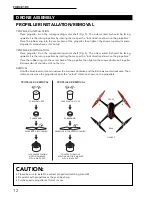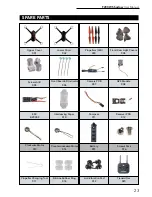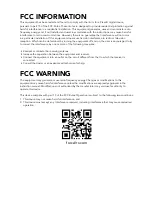F200W Shadow
User Manual
17
FUNCTIONS
RETURN TO HOME (RTH)
The Return-to-Home function brings your
drone back to the last recorded home point.
A GPS signal of 7+ must be available for
the drone to record its home point (Fig. 16).
There are three RTH functions: Smart RTH,
Failsafe RTH and Low-Battery RTH.
SMART RTH
If you have a 7+ GPS signal and your home point
is recorded, press the RTH button (Fig. 17) and the
drone will return to the previously recorded home
point. During Smart RTH, you can use the transmitter
to guide the drone around obstacles. Press the
button again to exit RTH and regain drone control.
FAILSAFE RTH
If you have a 7+ GPS signal and your home point is recorded, Failsafe RTH is triggered when the
transmitter signal is lost for more than 6 seconds. The drone will automatically return to the previously
recorded home point. Press the button again to exit RTH and regain drone control if you regain the signal.
LOW-BATTERY RTH
Your drone will return automatically if it detects a low battery while flying at an altitude of 100+ meters
or at a distance of 300+ meters when you see this battery icon: . Your drone’s lights will also slowly
flash red.
Similarly, your drone will return automatically if it detects a low battery while flying at an altitude of 15+
meters or at a distance of 15+ meters when you see this battery icon: . Your drone’s lights will also
slowly flash red.
NOTE
•
Your drone will not avoid obstacles during Failsafe RTH
•
The drone cannot return if the GPS signal is weak (less than 7+ GPS signal)
•
Your drone will land slowly if there is no GPS signal and the transmitter signal is lost for more than 6
seconds
NOTE
You can’t regain control of your drone in Low-Battery RTH Mode.
FIGURE 17
FIGURE 16
GPS SIGNAL
STRENGTH
Содержание F200W SHADOW
Страница 26: ......