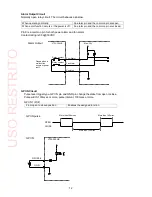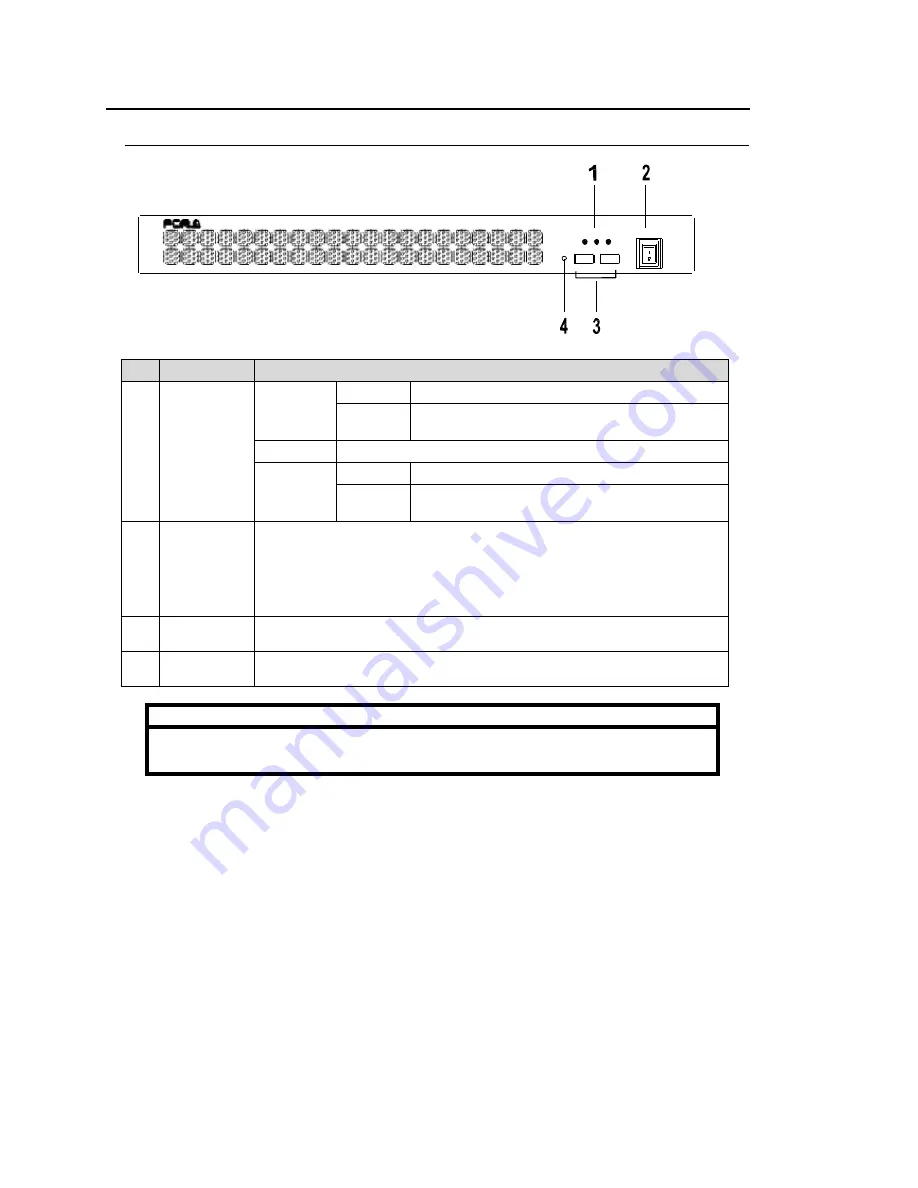
8
2. Panel Descriptions
2-1. Front Panel
No.
Name
Description
1
Status
Indicators
POWER
Lit green Power is supplied to the unit.
Unlit
The unit is powered off or power cord is not
plugged in properly.
ACT
Not used
FAN
Unlit
All cooling fans are operating properly.
Lit red
One or more fans failed. Power off the unit and
replace the failed fan, if necessary.
2
Power
switch
Power
indicator
Switch used to turn unit power ON / OFF.
Power indicator will be lit green when power switch is turned ON. It
takes about 5 seconds for the indicator to be lit. Wait at least 10
seconds to turn ON after power switch is turned OFF.
Be sure to shut down Windows before turning OFF this power switch.
3
USB1
USB2
Used to connect USB devices such as a keyboard, mouse, and other USB
devices (USB2.0).
4
RESET
If the POWER indicator does not light up green 5 seconds after the power
switch is turned on, press the RESET switch (Not for normal use.).
IMPORTANT
If the FAN indicator lights up red, there is a fan failure. Turn off the VTW-350HS and
contact your retailer.
VTW -350HS
V IDE O TY PE W RITE R
POWER
P OWE R A CT FA N
ON
USB 1
US B 2
RE SE T
OFF
USO
RESTRITO