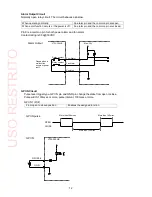14
3. Connections
Connect peripherals as depicted below.
LINE VIDEO
(HD/SD SDI)
LINE KEY
(HD/SD SDI)
On air
Preview
BB/Tri sync
Loopthrough
On-air signals
monitoring
IMPORTANT
USB ports are provided for connecting a keyboard and a mouse. If you are using a
PS/2 mouse and PS/2 keyboard, use USB-PS2 adapters.
VTW-350HS with provided frame synchronizer does not need to have reference signal
in GENLOCK IN connector.
3-1. Connecting Monitor, Keyboard, and Mouse
Before starting the VTW Software, connect a monitor, keyboard and mouse as shown below.
(The monitor, keyboard and mouse need separate purchase.)
VTW-350HS
VTW-350HS
Input V
VIDEO
PGM1
Input K
KEY
VIDEO
PREV
KEY
VIDEO
GENLOCK IN
PGM2
KEY
GP I/ALA RM
RS -232C
RE MOTE
V
K
P GMV 2
DV I-I
OUTP U T
P GMV 1 P GMK 1 P REV V P RE V K
P GMK 2
GE NLOCK IN
DVI-I
LAN2 LA N1 US B 4 US B 3
DVI cable
Mouse
USB cable
Keyboard
USB cable
AC
1
0
0
-
2
4
0
V
5
0
/6
0
Hz
I
N
S
E
R
.
N
O
.
IN
PU
T
O
U
TP
U
T
USO
RESTRITO