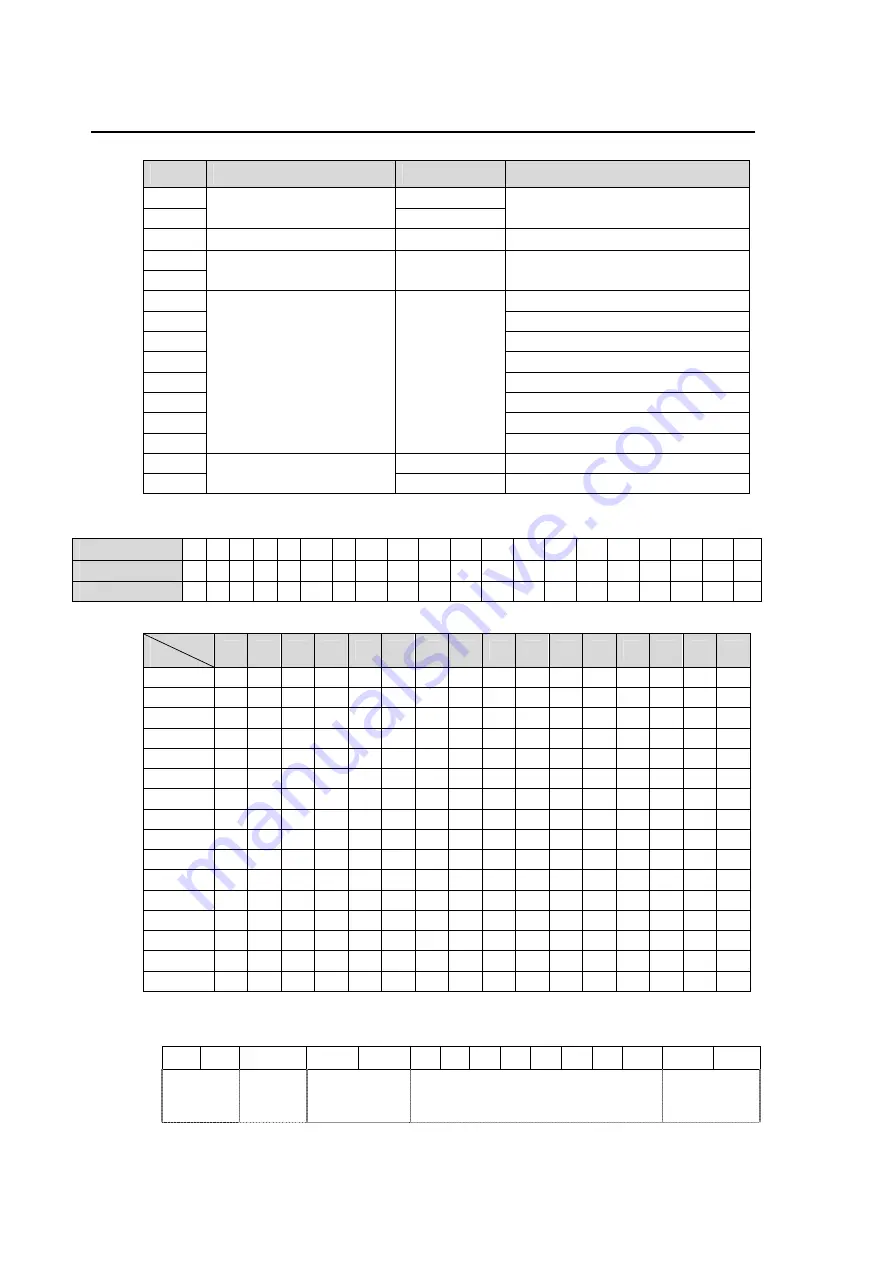
12
3-9. Title Name Command
Used to set titles by specifying each character for each split window.
Byte
Parameter
Command
Description
1 M
2
Command code
N
3
Menu code
N
Title setting
4
5
Command parameter (1)
(WINDOW No. setting)
01 - 20
Select Window number
See "WINDOW No setting details"
6
Set the 1st character from the left
7
Set the 2nd character from the left
8
Set the 3rd character from the left
9
Set the 4th character from the left
10
Set the 5th character from the left
11
Set the 6th character from the left
12
Set the 7th character from the left
13
Command parameter (2)
(TITLE setting)
ASCII code
(See "Character
code chart"
1st+2nd)
Set the 8th character from the left
14 CR
15
End code
LF
WINDOW No. setting details
WINDOW No
1 2 3 4 5 6 7 8 9 10 11 12 13 14 15 16 G1 G2 G3 G4
3, 5 byte
0
0
0
0
0 0 0 0 0 1 1 1 1 1 1 1 1 1 1 2
4, 6 byte
1
2
3
4
5 6 7 8 9 0 1 2 3 4 5 6 7 8 9 0
Character code chart
1
st
2
nd
0
1
2
3
4
5
6
7
8
9
A
B
C
D
E
F
0
SP
0
P
1
!
1
A
Q
2
2
B
R
3
3
C
S
4
4
D
T
5
5
E
U
6
6
F
V
7
7
G
W
8
(
8
H
X
9
)
9
I
Y
A
:
J
Z
B
+
K
C
L
D
-
M
E
・
N
F
/
?
O
The values in blank columns are not available.
(Setting example) To set the title "WINDOW1" for Window number 1.
Command
M N N
0 1 W
I N D O
W
1 SP CR LF
Description
Command
code
TITLE
NAME
WINDOW NO.
(
01
)
Title of 8 characters
If the title is less than 8 characters, fill
blank bytes with spaces.
End code
Содержание MV-160HS Multi Viewer
Страница 1: ...MV 160HS Multi Viewer 2nd Edition OPERATION MANUAL...
Страница 2: ......
Страница 6: ......
Страница 45: ...MV 160HS Multi Viewer 4th Edition RS 232C COMMAND...
Страница 46: ......
Страница 48: ......
Страница 64: ......







































