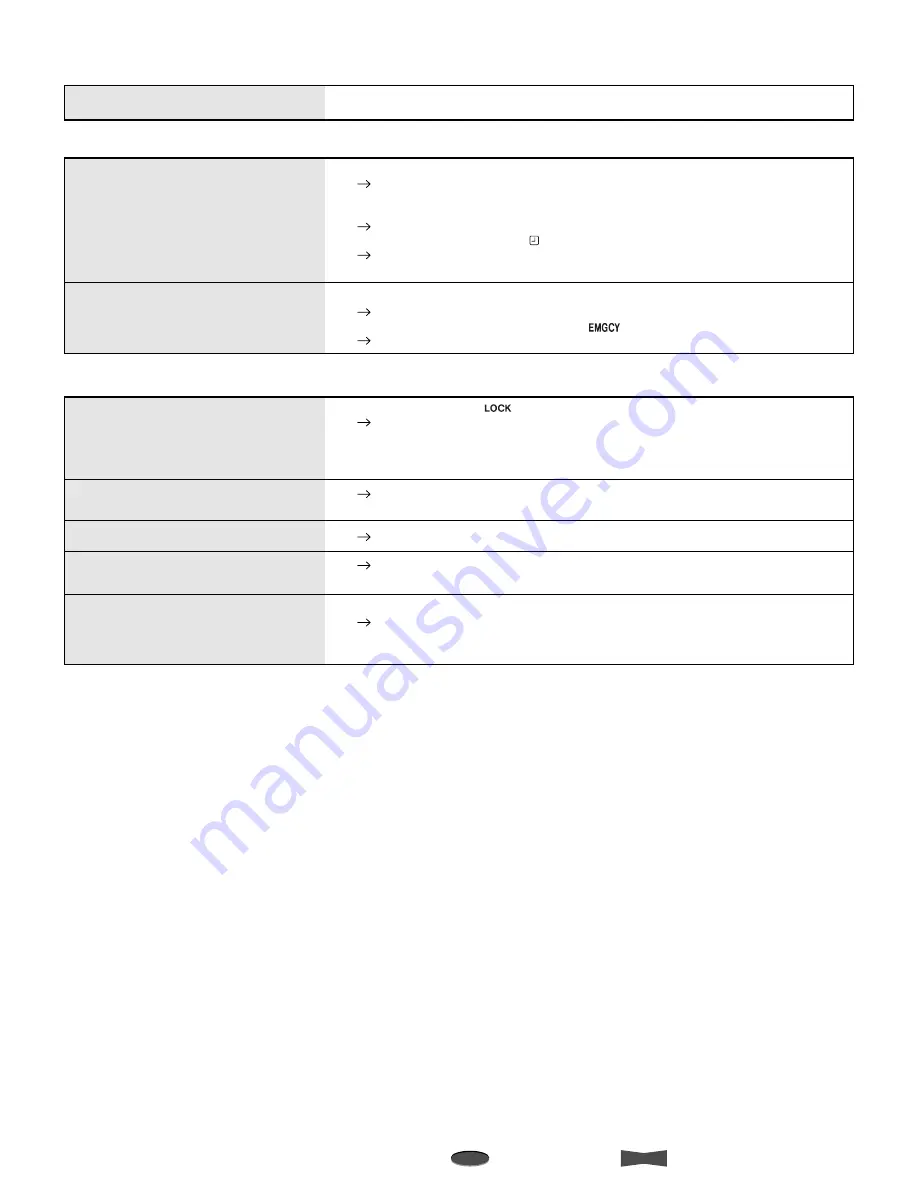
28
Others
Note
A point to notice
Info.
Supplementary information
Recording
(continued)
Playback does not start by pressing the
PLAY button.
Noise bars in the picture during
playback.
Playback speed is fast or slow.
The picture vibrates at the top and
bottom when in still picture mode.
Clear camera pictures during recording,
but during playback the picture is not
clear.
Timer recording does not operate.
Alarm recording does not work.
• Is the Lock indicator (
) illuminated?
Press the SEARCH button on the front panel for more than 10 seconds to
unlock the VCR.
• Is a cassette inserted?
• Has the tape run out?
Adjust the tracking by pressing the TRACKING buttons on the front panel.
Adjust the playback speed by pressing the MODE button on the front panel.
Adjust the picture by pressing the VERTICAL ADJUST buttons on the front
panel.
• The video heads may be clogged.
Eject the cassette, insert it again, and wait for more than 5 seconds. Repeat
this step for 4 to 5 times. If this does not correct the problem, contact your
dealer.
• Have the day and present time been set accurately?
Set the day and present time again.
• Have the recording start-time, recording end-time, and the recording mode been
set accurately?
Confirm the settings on the <PROGRAM TO RECORD> menu.
• Is the TIMER REC indicator ( ) illuminated?
If not, press the TIMER REC button on the front panel to stand by for the
timer recording.
• Is the external switch connected correctly?
Check the connection.
• Is the Emergency Recording indicator (
) illuminated?
Set EMERGENCY REC in the RECORDING SET UP menu to ON.
Playback
Symptom
Remedy
Before Calling for Service
Содержание ER1280TN
Страница 1: ...1280 hourTime Lapse Recorder Instruction Manual ER1280TN...
Страница 10: ...4 Introduction Note A point to notice Info Supplementary information THIS PAGE INTENTIONALLY LEFT BLANK...
Страница 16: ...10 Note A point to notice Info Supplementary information Basic Functions THIS PAGE INTENTIONALLY LEFT BLANK...
Страница 38: ...32 Others Note A point to notice Info Supplementary information THIS PAGE INTENTIONALLY LEFT BLANK...




















