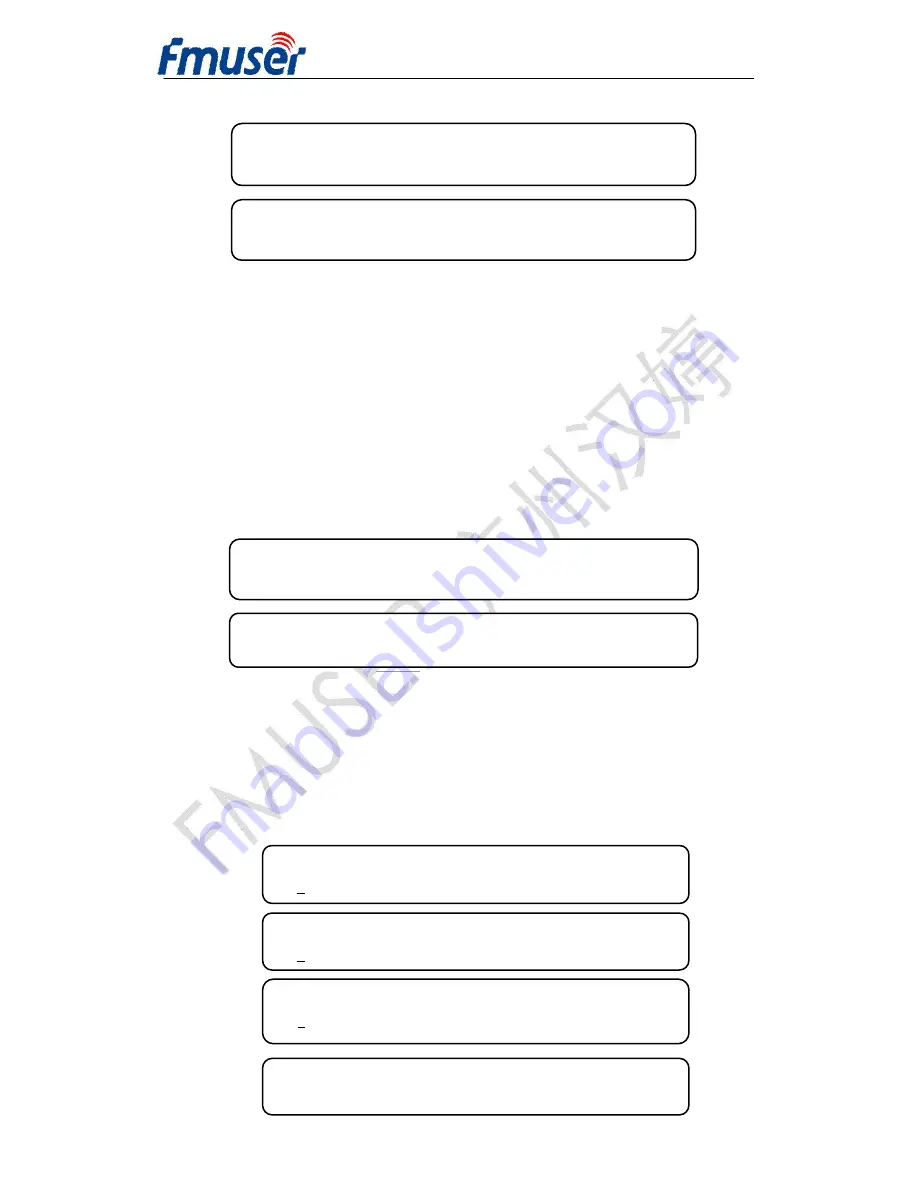
FMUSER INTERNATIONAL GROUP INC.
广州市汉婷生物技术开发有限公司
16
/
42
Note: User can decide whether to make the inserted NIT table
effective.
The operation of output 2, output 3 and output 4 is the same as output 1.
4.2.5 Network Setting
By pressing MENU button on the front panel, user can return to the main
interface and then select item Network Setting by pressing ENTER to set
the parameters. The system displays following pages.
Note:
The MAC address is according to the factory setting, and it’s
unique.
Under the following submenus, there are parameters which can be set
manually; user can press “Up/Down” to choose this item. “Enter” and
“Left/Right” to set the parameters. The system displays following pages.
4.1 IP Address 4.2 Subnet Mask
4.3 Gateway 4.4 MAC Address
4.5 SCR IP Address
4.1 IP Address
192.168.000.137
4.2 Subnet Mask
255.255.255.000
4.3 Gateway
192.168.000.001
4.4 MAC Address
ffffffffffffffffffffff
3.1.3 NIT Insertion
On *Off
3.1.3 NIT Insertion
On ?Off
















































