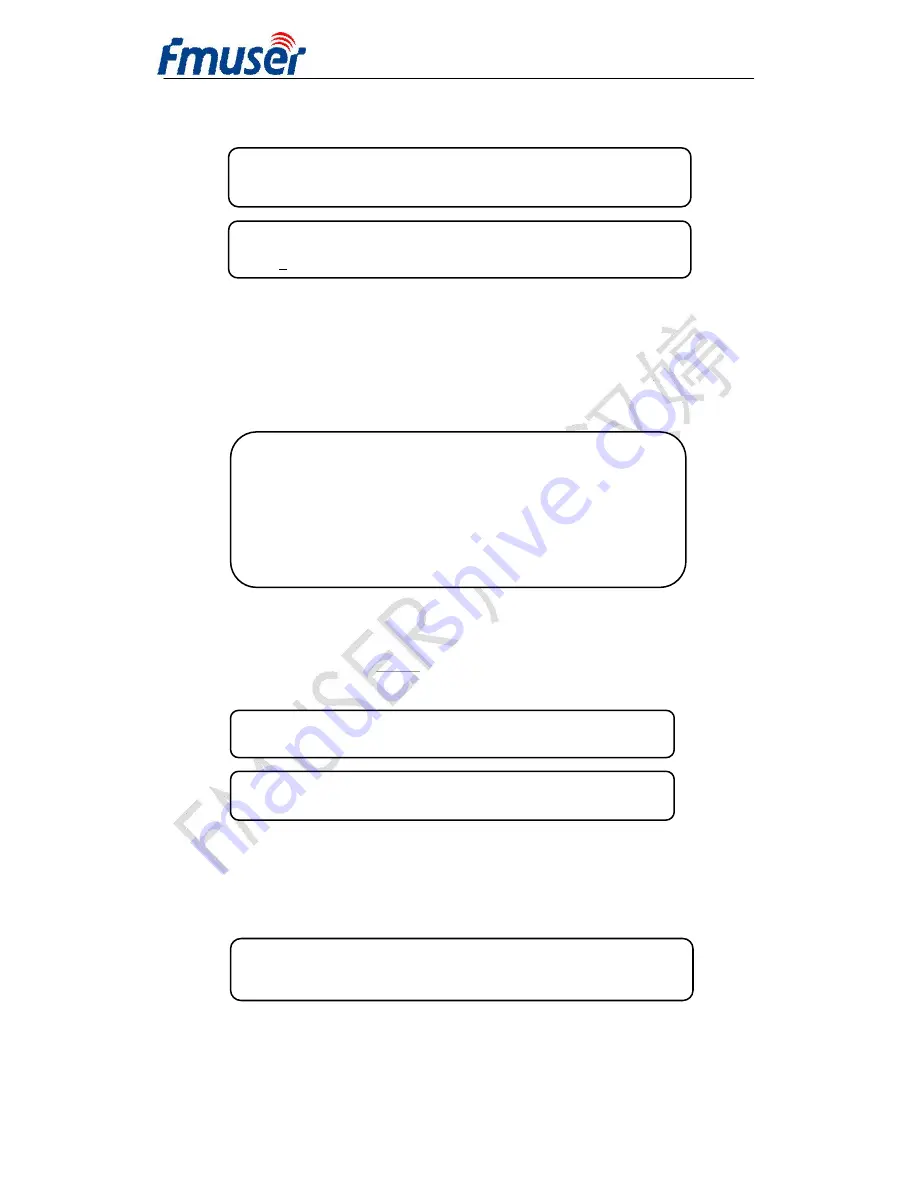
FMUSER INTERNATIONAL GROUP INC.
广州市汉婷生物技术开发有限公司
14
/
42
ENTER to confirm.
The total level attenuation range is from 6~-25db in 0.5db step.
4.2.3 Input Setting
User can select “Input setting” in the main interface and then press ENETR
to view the inputting ports. The display show as below:
User can press ENTER after choosing any port by pressing
UP/DOW N/LEFT/RIGHT to parse the corresponding program. The system
displays following pages:
4.2.4 Output Setting
User can select “Output setting” in the main interface and then press
ENETR to set the outputting parameters. The display show as below:
Hereby we just take Output 1 as an example to illustrate.
User can choose output 1 in the submenu by pressing ENTER, and the
►
1.6 RF Level
+00.0 dbm
►
1.6 RF Level
+00.0 dbm
►
3.1 Output 1 3.2 Output 2
3.3 Output 3 3.4 Output 4
►
2.1 Port 1 2.2 Port 2
2.3 Port 3 2.4 Port 4
: :
: :
: :
2.11 Port 11 2.16 Port 16
►
2.1.1 Prog Parse Port 1 Prog 0
►
2.1.1 Prog Parse








































