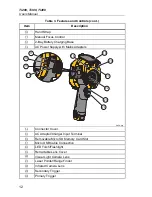Ti200, Ti300, Ti400
Users Manual
14
Note
The user is able to use the advanced manual focus as a manual
override of the LaserSharp™ Auto Focus System.
Control Buttons
Three function buttons (
) and four arrow buttons
(
and
) are the primary controls. These buttons move the
cursor through the menu structure to set the features.
Table 4 is an overview of the buttons and their actions. In live Manual Mode,
the arrow buttons are always active to adjust Level and Span.
In general, push:
to set the change and go back to the live view.
to set the change and go back to the previous menu.
to cancel the change and go back to the live view.
Table 4. Overview of Controls
Button Button
Label
/
Action
or Primary Trigger
Cancel
or Primary Trigger
Done (exit from Menu structure)
Select or OK
Back
Move cursor to highlight an option
Touch Screen
The touch screen enables you to interact directly with what is displayed. To
change parameters or select function and options, touch a target on the display
with a finger. Touch targets are easy to recognize, such as arrows to indicate a
drop-down list for a selection of options.
The touch screen has a backlight for work in dimly lit spaces. To change the
backlight intensity, see page 33.