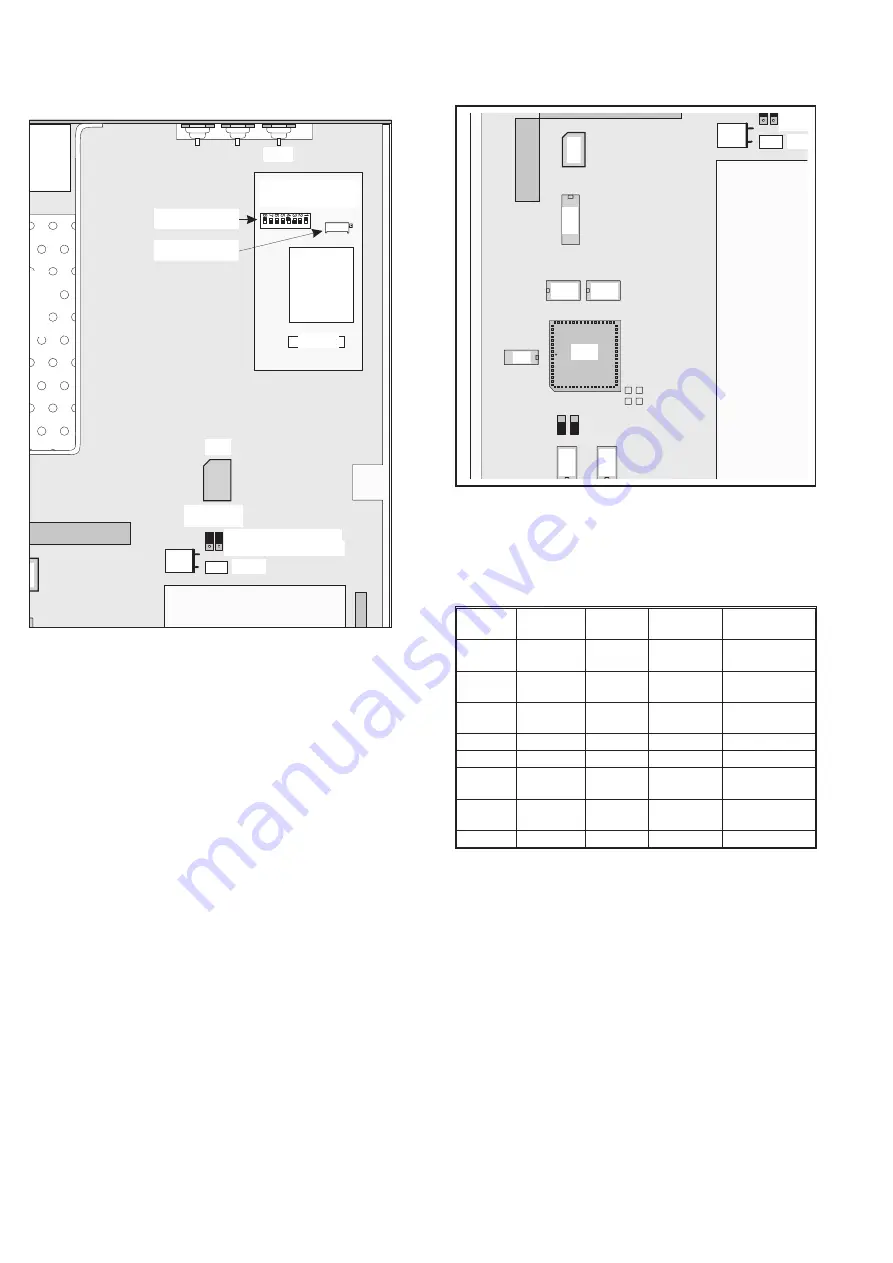
Oscillator
n
Standard Oscillator
–
Be sure the jumpers J23 and J25 are in the STD position, (see
Fig. 5-4).
–
Check that 10 MHz is present at U29, pin 42.
–
Check that 10 MHz is present at the rear panel connector
10 MHz OUT (J27).
If you find any fault, continue with traditional troubleshooting tech-
niques and replace defective circuits. Also refer to Chapter 4, Circuit
Descriptions, Oscillator Circuits.
n
OCXO, PM9691 or PM9692
This test can be carried out only if the counter is equipped with one of
the optional oscillators, PM9691 or PM9692.
–
Be sure the jumpers J23 and J25 are in the OPT position, (see
Fig. 5-4).
–
Check that 10 MHz is present at U29, pin 42.
–
Check that 10 MHz is present at the rear panel connector
10 MHz OUT (J27).
These oscillators cannot be repaired in a local workshop. They must
be sent to the factory for repair.
Microcontroller
–
Check that 6 MHz is present at U11, pin 65 (see Fig.5-3).
–
Check that the RESET circuit U10 works properly by moving
the RESET jumper J29 temporarily to the ON position.
If the CPU is not running, check the state of the pins J11-J13. See ta-
ble below.
If you find any fault, continue with traditional troubleshooting tech-
niques and replace defective circuits. Also refer to Chapter 4, Circuit
Descriptions.
NOTE: Check that activity is going on at U11 pin 62 (ALE), pin
61 (RD), pin 63 (INST), and pin 43 (READY). These
pins should not be stuck HIGH or LOW.
–
If one or more bits on the AD-bus are corrupt, the
microcontroller (
m
C) often reads the same instructions re-
peatedly. When the
m
C discovers an invalid OP code, it will
RESET itself and start from the beginning again. The
m
C
sets the RESET input low when it resets itself. This can be
discovered at the RESET input of U11, (pin 16). If +5 V to
U10 is OK, this could be the cause of trouble.
5-6 Troubleshooting
U11
J1
1
J1
2
J1
3
J1
4
J29
J30
10
27
44
1
61
Stand
C11
B2
Optio
14
1
B1
U23
U17
U16
U2
2
U1
3
U1
4
Fig. 5-3
Test points and jumpers for checking the
microcontroller.
r
e
U29
Standard oscillator
C115
B2
J24
Optional OCXO
Optional oscillator
J23 J25
31
81
1
51
1
U23
Coarse adjust
Fine adjust
J27
Fig 5-4
Trimmers for the reference frequency oscillators.
Display
JP11, J12,
J13
Message
Error
Action
0.1
0, 0, 1
-
m
C I/O port
error
Replace U11
0.1.2
0, 1, 0
Err UC
m
C internal
RAM error
Replace U11
0.1.2.3
0, 1, 1
Err UC
m
C timer er-
ror
Replace U11
0.1.2.3.4
1, 0, 0
Err rA
RAM error
Replace U22
0.1.2.3.4.5
1, 0, 1
Err ASIC
ASIC error
Replace U29
All seg-
ments
1, 1, 0
1, 1, 1
Err rA
GPIB RAM
error
Replace U111 on
GPIB board
Test OK
Table 5-8
Start-up test.
Содержание PM6685
Страница 1: ...Programmable Frequency Counter PM6685 PM6685R Service Manual ...
Страница 4: ...This page is intentionally left blank ...
Страница 5: ...Chapter 1 Safety Instructions ...
Страница 7: ...Chapter 2 Performance Check ...
Страница 12: ...This page is intentionally left blank 2 6 Performance Check Options ...
Страница 13: ...Chapter 3 Disassembly ...
Страница 16: ...This page is intentionally left blank 3 4 Disassembly PM9691 or PM9692 Oven Oscillator ...
Страница 17: ...Chapter 4 Circuit Descriptions ...
Страница 33: ...Chapter 5 Repair ...
Страница 42: ...This page is intentionally left blank 5 10 Safety Inspection and Test After Repair ...
Страница 43: ...Chapter 6 Calibration Adjustments ...
Страница 49: ...Chapter 7 Replacement Parts ...
Страница 53: ...Replacement Parts Mechanical Parts 7 5 80 Lug bent 15 to lock ...
Страница 62: ...This page is intentionally left blank 7 14 Replacement Parts GPIB Interface PM9626B ...
Страница 63: ...Chapter 8 Drawings Diagrams ...
Страница 65: ...This page is intentionally left blank Drawings Diagrams 8 3 ...
Страница 66: ...Main PCB Component layout 8 4 Drawings Diagrams Top View ...
Страница 68: ...Main PCB Component layout 8 6 Drawings Diagrams Bottom View K2 K1 K3 K4 ...
Страница 70: ...This page is intentionally left blank 8 8 Drawings Diagrams ...
Страница 72: ...8 10 Drawings Diagrams This page is intentionally left blank ...
Страница 74: ...8 12 Drawings Diagrams This page is intentionally left blank ...
Страница 76: ...Display Keyboard PCB Component layout 8 14 Drawings Diagrams ...
Страница 78: ...GPIB Unit PM9626B Component layout 8 16 Drawings Diagrams ...
Страница 79: ...GPIB Unit PM9626B Drawings Diagrams 8 17 ...
Страница 80: ...This page is intentionally left blank 8 18 Drawings Diagrams ...
Страница 81: ...Chapter 9 Appendix ...
Страница 89: ...Replacement Parts 9 9 This page is intentionally left blank ...
Страница 90: ...Power Supply Component layout 9 10 Replacement Parts BOTTOM SIDE TOP SIDE ...










































