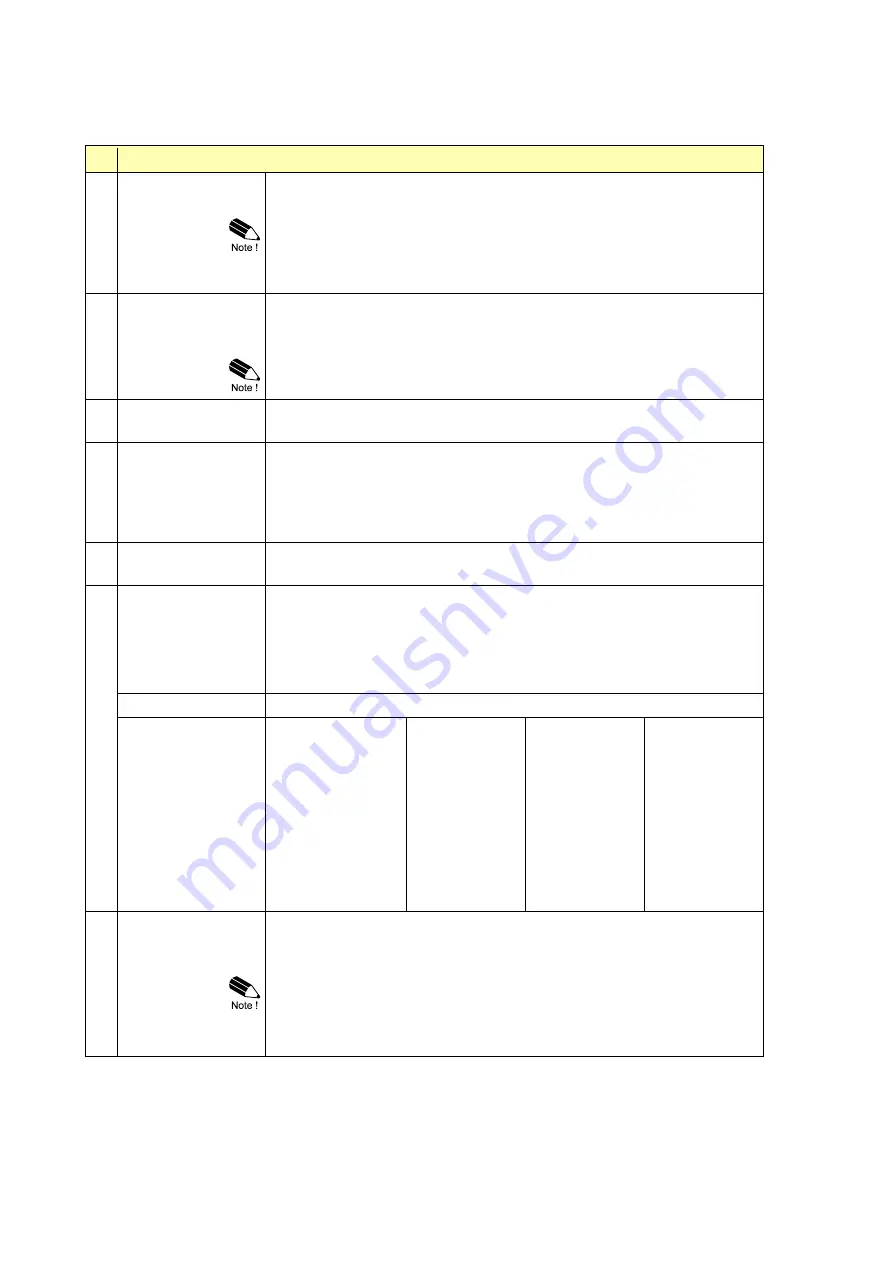
Page 12
FW_F127PELTP_v1702_02_EN
3.1.3
EXPLANATION OF SETUP-MENU 2 - FLOW RATE-A
The settings for total and flow rate are entirely separate. In this way, different engineering units can
be used for each e.g. cubic meters for total and liters for flow rate.
2
FLOW RATE-A
21 unit
This setting is used to select the engineering unit for the indication of the flow
rate (A and B).
Alteration of the engineering unit will have consequences for
operator and setup values, they will not be automatically
recalculated to the value of the new selected unit. The K-Factor has
to be adapted as well; the calculation is not done automatically.
22 time
This setting is used to set the time unit for the flow rate calculation (A and B).
Note that the flow rate is given in engineering unit/time unit, e.g. liters/minute
(l/min).
When you change this setting, also recalculate and change the settings
for the analog rate-min and analog rate-max.
23 decimals
This setting is used to set the amount of digits behind the decimal point for the
flow rate indication (A and B).
24 K-factor
This setting is used to set the K-Factor for the flow rate (A). With the K-Factor,
the flowmeter pulse signals are converted to a quantity. The K-Factor is based on
the number of pulses generated by the flowmeter per selected engineering unit,
for example per m
3
. A more accurate K-Factor (more decimals, as set in
decimals K-Factor) allows for a more accurate operation of the system.
25
decimals K-factor
This setting is used to set the amount of digits behind the decimal point for the
K-Factor (A).
26 filter
This setting is used to stabilize the output signal. With the help of this digital filter
a more stable but less actual representation of the flow rate can be obtained.
The filter principal is based on three input values: the filter level (01-99), the last
calculated flow rate and the last average value. The higher the filter level, the
longer the response time on a value change will be.
filter value
R
ESPONSE TIME ON STEP CHANGE OF ANALOG VALUE
.
T
IME IN SECONDS
influence
01
02
03
05
10
20
30
50
75
99
50%
filter disabled
0.1 sec
0.2 sec
0.4 sec
0.7 sec
1.4 sec
2.1 sec
3.5 sec
5.2 sec
6.9 sec
75%
filter disabled
0.2 sec
0.4 sec
0.7 sec
1.4 sec
2.8 sec
4.0 sec
7.0 sec
10 sec
14 sec
90%
filter disabled
0.4 sec
0.6 sec
1.1 sec
2.2 sec
4.5 sec
7.0 sec
11 sec
17 sec
23 sec
99%
filter disabled
0.7 sec
1.2 sec
2.1 sec
4.4 sec
9.0 sec
14 sec
23 sec
34 sec
45 sec
27
period
This setting is used to calculate the flow rate by counting the number of pulses
within a certain time, for example 1 second. The longer the time the more
accurate the flow rate will be.
This setting does influence the update time for the analog output directly. If the
output response is too slow, decrease the number of pulses.
The shorter the update time, the higher the power consumption of the unit will
be (important for battery powered applications).



























