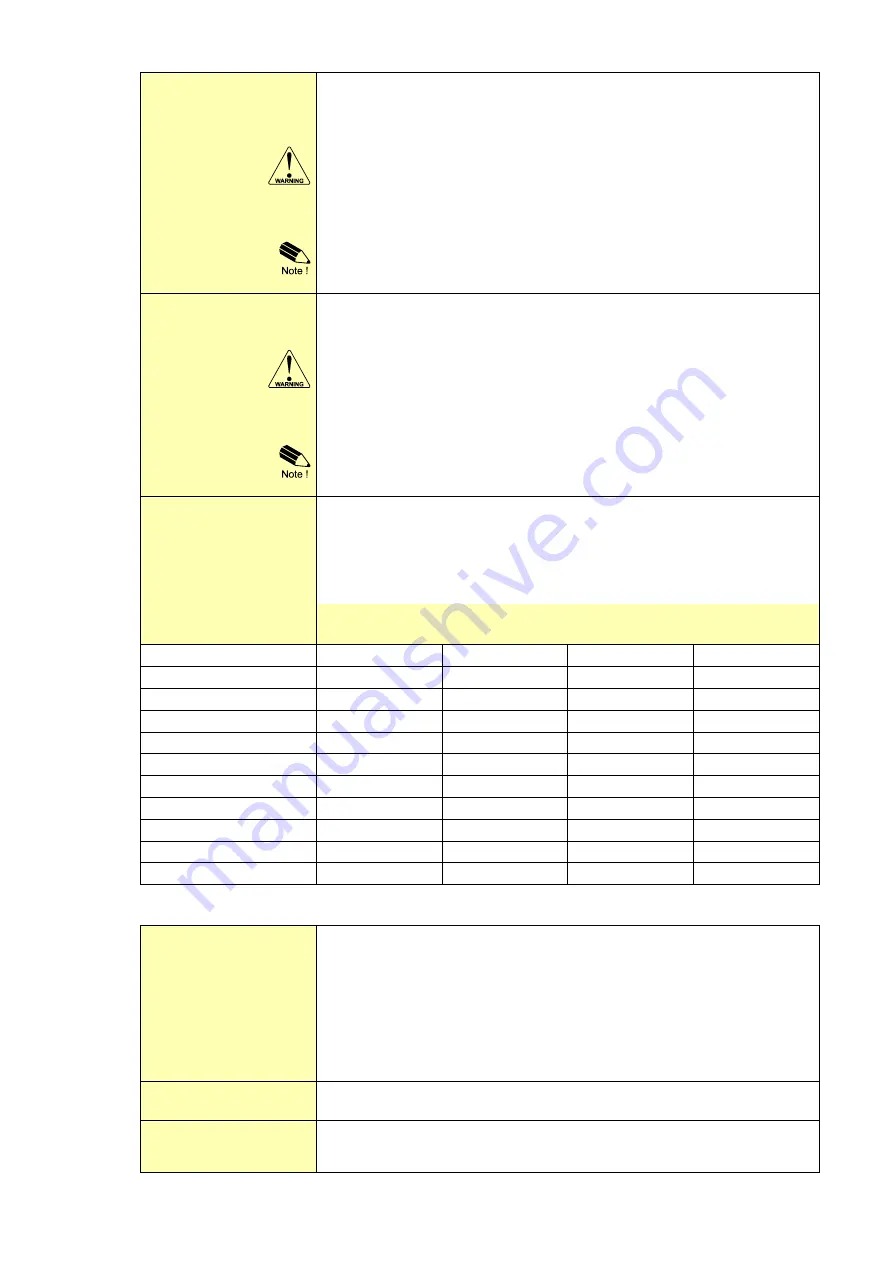
FW_F112A_v1702_02_EN
Page 15
TUNE-MIN
75
The (0)4mA or 0V value can be tuned precisely with this setting. The
initial minimum analog output value is (0)4mA or 0V. However, this value
might differ slightly due to ambient influences such as temperature for
example.
Before tuning the signal, be sure that the analog signal is not being
used for any application!
After pressing PROG, the current will be about 4mA (0mA or 0V). The
current can be increased / decreased with the arrow keys and is directly
active. Press ENTER to store the new value.
If required, you can program the analog output 'up-side-down'. The
(0)4mA or 0V
represents the maximum flow rate and the 20mA or 10V
represents the minimum flow rate.
TUNE-MAX
76
The 20mA or 10V value can be tuned precisely with this setting. The initial
maximum analog output value is 20mA or 10V However, this value might
differ slightly due to ambient influences such as temperature for example.
Before tuning the signal, be sure that the analog signal is not being
used for any application!
After pressing PROG, the current will be about 20mA or 10V. The current
can be increased / decreased with the arrow keys and is directly active.
Press ENTER to store the new value.
If required, you can program the analog output 'up-side-down'. The
(0)4mA or 0V
represents the maximum flow rate and the 20mA or 10V
represents the minimum flow rate.
FILTER
77
This setting is used to stabilize the output signal. With the help of this
digital filter a more stable but less actual
representation of the flow rate
can be obtained.
The filter principal is based on three input values: the filter level (01-99),
the last calculated flow rate and the last average value. The higher the
filter level, the longer the response time on a value change will be.
F
ILTER VALUE
R
ESPONSE TIME ON STEP CHANGE OF ANALOG VALUE
.
T
IME IN SECONDS
INFLUENCE
50%
75%
90%
99%
01
filter disabled
filter disabled
filter disabled
filter disabled
02
0.1 sec
0.2 sec
0.4 sec
0.7 sec
03
0.2 sec
0.4 sec
0.6 sec
1.2 sec
05
0.4 sec
0.7 sec
1.1 sec
2.1 sec
10
0.7 sec
1.4 sec
2.2 sec
4.4 sec
20
1.4 sec
2.8 sec
4.5 sec
9.0 sec
30
2.1 sec
4 sec
7 sec
14 sec
50
3.5 sec
7 sec
11 sec
23 sec
75
5.2 sec
10 sec
17 sec
34 sec
99
6.9 sec
14 sec
23 sec
45 sec
3.1.9
EXPLANATION OF SETUP MENU 8 - PULSE
One transistor or mechanic relay output is available as a scaled pulse output according to the total.
WIDTH
81
The pulse width determines the time that the output will be active; in other
words the pulse duration. Value “zero” will disable the pulse output.
The pulse signal always has a 50% duty cycle, hence the minimum time
between the pulses is equal to the pulse width setting. If the frequency
should go out of range
– when the flow rate increases for example – an
internal buffer will be used to “store the missed pulses”: As soon as the
flow rate slows down, the buffer will be “emptied”.
It might be that pulses will be missed due to a buffer-overflow, so it is
advised to program this setting within its range!
DECIMALS
82
This setting is used to set the amount of digits behind the decimal point for the
amount.
AMOUNT
83
A pulse will be generated every time a certain quantity is added to the
total. Enter this quantity here while taking the decimals for pulse into
account.
















































