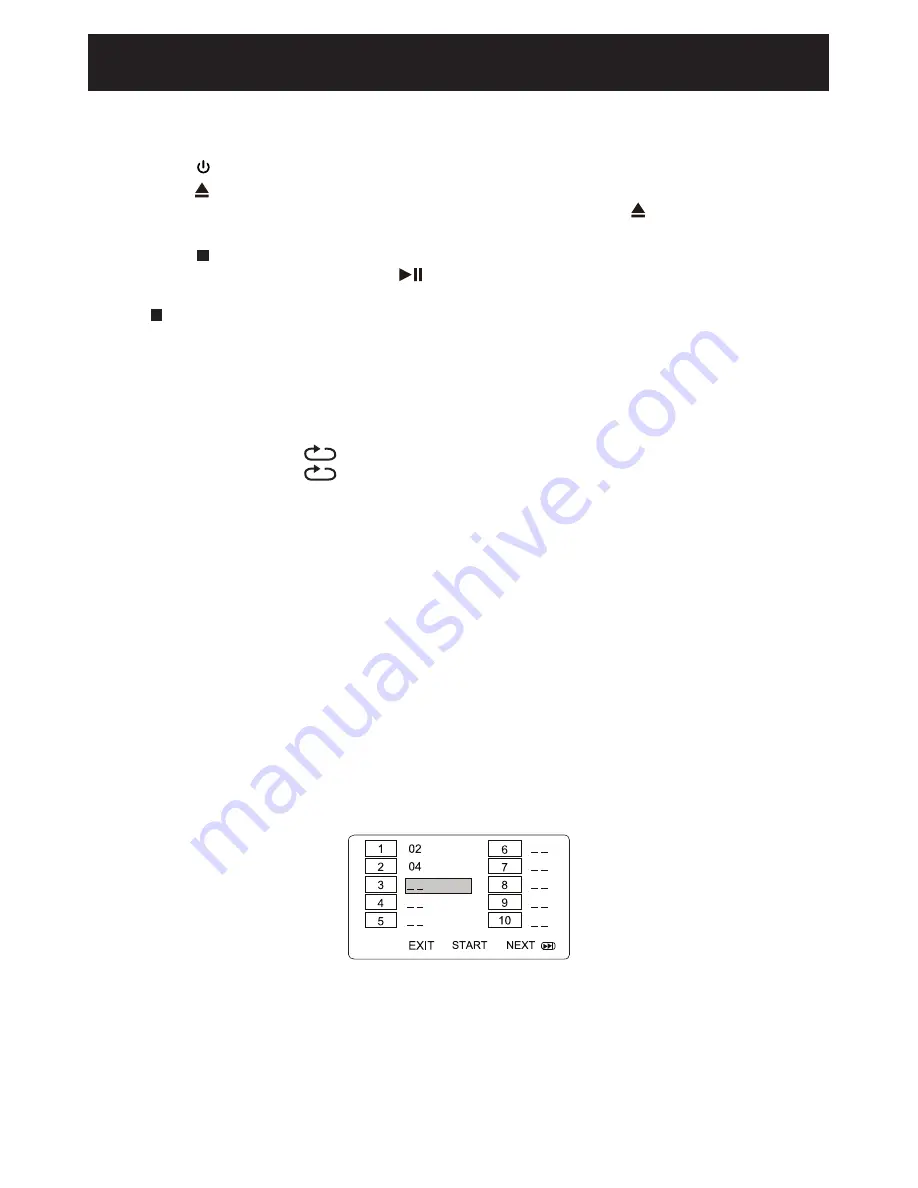
17
Operating Systems
Playback of a CD
1. Press the POWER button to turn the player on.
2. Press the OPEN/CLOSE button to open the disc tray. Place the disc in the center of
tray with the label side face up. Close the tray by pressing the OPEN/CLOSE button.
The unit will start playback automatically.
3. Press the STOP button to stop playback. The player will remember the point where
disc was stopped. If you press the PLAY/PAUSE button, playback will start from
this point. To stop playback completely or to start again from the beginning, press
the STOP button twice.
RANDOM
Press RANDOM button to play the files randomly.
REPEAT
Press the REPEAT button repeatedly to select different repeat modes.
Press Once:
Track
Press Twice:
All
A-B REPEAT
Repeat a section between points A and B within a Track.
1. Press the A-B button to choose a starting point A.
2. Press the A-B button again to set an ending point B and complete the setting. The
selected section A-B will be repeated.
3. Press the A-B button a third time to cancel and exit.
TIME
During playback, press the TIME button to search the track in the disc.
AUDIO
Press the AUDIO button repeatedly to select the available language/sound channels.
This function is not available on all discs.
PROGRAM (CD)
1. During CD playback, press the PROG button, the program menu will appear as follows:
2. Use the direction and numeric buttons, select and set the desired 20 tracks you want.
(During setting, press the “CLEAR” button to clear the incorrect input.)
3. Use the direction button to select and highlight the “START” button on the screen
then press the ENTER button to start program playback.
4. Press PROG again to exit.
Содержание 8004576B
Страница 2: ......






















