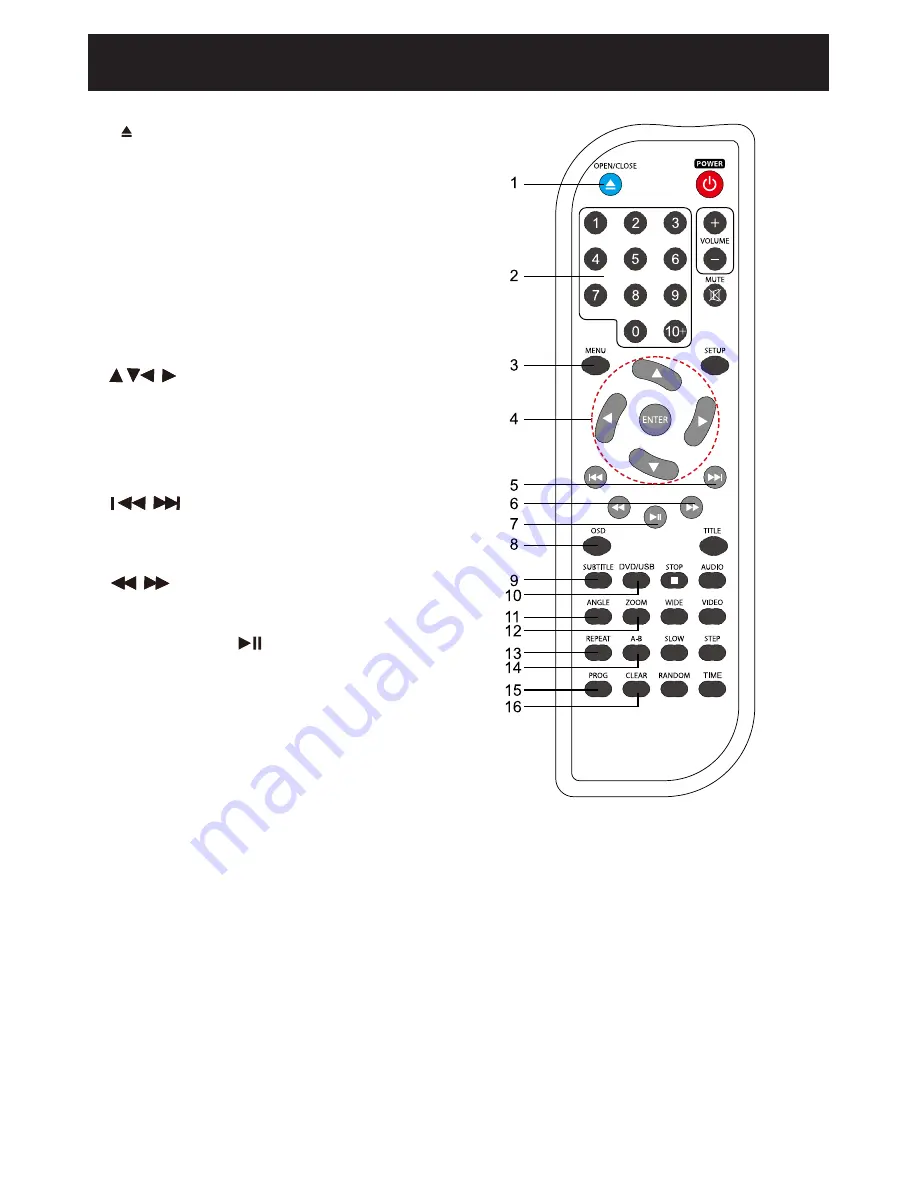
8
Remote Control
1. ( ) OPEN/CLOSE BUTTON
Opens and closes the disc tray.
2. 0-9 BUTTONS
To locate a title / chapter / track /specific time
or enter parental control.
10+ Button
To select and switch to a track
that is higher than 10.
3. MENU BUTTON
To display the DVD root menu.
4.
BUTTONS
Press to navigate and make selections for
on-screen menus.
ENTER Button
To confirm the selection or current operation.
5.
PREV / NEXT BUTTONS
To skip to the previous / next title / chapter /
track.
6.
F.RWD / F.FWD BUTTONS
To perform fast reverse / fast forward playback.
7. PLAY/PAUSE (
) BUTTON
To start and pause the playback.
8. OSD BUTTON
To display the current playback information.
9. SUBTITLE BUTTON
To select one of the subtitle languages
programs on a DVD (if available).
10.DVD/USB
1. Power-on the unit.
2. Make sure no disc has been inserted.
3. Insert a USB memory inside the USB slot.
4. Press USB button the player will read the
multimedia files located on the USB memory .
11. ANGLE BUTTON
To switch between multiple camera angles
programmed on a DVD (if available).
12. ZOOM BUTTON
To enlarge a picture on the screen.
13. REPEAT BUTTON
To toggle between different repeat modes.
14. A-B BUTTON
To repeat the playback from point A to point B
on a disc.
15. PROGRAM BUTTON
To play the contents of the disc in the order you
want by programming the track to be played.
16. CLEAR BUTTON
Erases all programmed content in memory.
ss t
Содержание 8004576B
Страница 2: ......

























