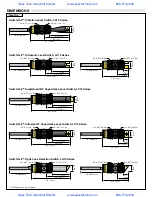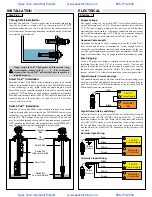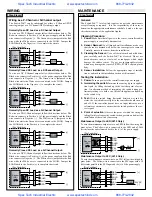Step Twelve
MAINTENANCE
General:
The Switch-Tek™ level switch requires no periodic maintenance
except cleaning as required. It is the responsibility of the user to
determine the appropriate maintenance schedule, based on the spe-
cific characteristics of the application liquids.
Cleaning Procedure:
1. Power:
Make Sure that all power to the sensor, controller and/or
power supply is completely disconnected.
2. Sensor Removal:
In all through-wall installations, make sure
that the tank is drained well below the sensor prior to removal.
Carefully, remove the sensor from the installation.
3. Cleaning the Sensor:
Use a soft bristle brush and mild deter-
gent, carefully wash the Switch-Tek™ level switch. Do not use
harsh abrasives such as steel wool or sandpaper, which might
damage the surface sensor. Do not use incompatible solvents
which may damage the sensor's PP, PFA, PVDF or Ryton plastic
body.
4. Sensor Installation:
Follow the appropriate steps of installa-
tion as outlined in the installation section of this manual.
Testing the installation:
1. Power:
Turn on power to the controller and/or power supply.
2. Immersing the switch:
Immerse the sensing tip in its applica-
tion liquid, by filling the tank up to the switches point of actua-
tion. An alternate method of immersing the switch during pre-
liminary testing is to hold a cup filled with application liquid up
to the switch's tip.
3. Test:
With the switch being fluctuated between wet and dry
states, the switch indicator light in the controller should turn on
and off. If the controller doesn't have an input indicator, use a
voltmeter or ammeter to ensure that the switch produces the cor-
rect signal.
4. Point of actuation:
Observe the point at which the rising or
falling fluid level causes the switch to change state, and adjust the
installation of the switch if necessary.
Maintenance Output to LED (LZ12 Only):
To wire the maintenance output wire to an LED, follow the wiring dia-
gram below. The Yellow wire is connected to the LED and a 2.2kΩ
resister in series and referenced back to the (+) of the power supply.
Step Eleven
WIRING
Wiring as a P-Channel or N-Channel output:
The Switch-Tek™ can be substituted for either a P-Channel (PNP,
sourcing) output or a N-Channel (NPN, sinking) output.
Normally Open DC Load as a P-Channel Output:
To wire as a NO P-Channel output, follow the directions below. The
Red wire connects to Positive (+) of the power supply and the Black
wire connects to Negative (-). The Green wire is jumpered to the Red
wire while the White wire is connected to the LOAD. Jumper the
LOAD back to the Negative (-) to complete the circuit.
[Dry Condition]
Sensor
(NO)
RED
GRN
SHLD
WHT
BLK
LOAD
[+]
[-]
SENSOR POWER
[RED & BLK Wires]
36 VDC Max.
5 ±1 mA Dry
19 ±1 mA Wet
RELAY RATING
[GRN & WHT Wires]
60 VA Max.
[Dry Condition]
Sensor
(NO)
BLK
GRN
SHLD
WHT
RED
LOAD
[+]
[-]
SENSOR POWER
[RED & BLK Wires]
36 VDC Max.
5 ±1 mA Dry
19 ±1 mA Wet
RELAY RATING
[GRN & WHT Wires]
60 VA Max.
[Dry Condition]
Sensor
(NO)
RED
GRN
SHLD
WHT
BLK
LOAD
[+]
[-]
SENSOR POWER
[RED & BLK Wires]
36 VDC Max.
5 ±1 mA Dry
19 ±1 mA Wet
RELAY RATING
[GRN & WHT Wires]
60 VA Max.
[Dry Condition]
Sensor
(NO)
BLK
GRN
SHLD
WHT
RED
LOAD
[+]
[-]
SENSOR POWER
[RED & BLK Wires]
36 VDC Max.
5 ±1 mA Dry
19 ±1 mA Wet
RELAY RATING
[GRN & WHT Wires]
60 VA Max.
Normally Closed DC Load as a N-Channel Output:
To wire as a NC N-Channel output, follow the directions below. The
Black wire connects to Positive (+) of the power supply and the Red
wire connects to Negative (-). The White wire is jumpered to the Red
wire while the White wire is connected to the LOAD. Jumper the
LOAD back to the Positive (+) to complete the circuit.
Normally Open DC Load as a N-Channel Output:
To wire as a NO N-Channel output, follow the directions below. The
Red wire connects to Positive (+) of the power supply and the Black
wire connects to Negative (-). The White wire is jumpered to the
Black wire while the Green wire is connected to the LOAD. Jumper
the LOAD back to the Positive (+) to complete the circuit.
Normally Closed DC Load as a P-Channel Output:
To wire as a NC P-Channel output, follow the directions below. The
Black wire connects to Positive (+) of the power supply and the Red
wire connects to Negative (-). The Green wire is jumpered to the
Black wire while the White wire is connected to the LOAD. Jumper
the LOAD back to the Negative (-) to complete the circuit.
[Dry Condition]
Sensor
(NO)
RED
GRN
SHLD
WHT
YEL
BLK
[+]
[-]
SENSOR POWER
[RED & BLK Wires]
36 VDC Max.
5 ±1 mA Dry
19 ±1 mA Wet
RELAY RATING
[GRN & WHT Wires]
60 VA Max.
MAINT. ALARM
[YEL Wire]
NPN Transistor
10 mA Max.
2.2K
[Dry Condition]
Sensor
(NO)
RED
GRN
SHLD
WHT
YEL
BLK
PLC
[+]
[-]
SENSOR POWER
[RED & BLK Wires]
36 VDC Max.
5
±
1 mA Dry
19
±
1 mA Wet
RELAY RATING
[GRN & WHT Wires]
60 VA Max.
MAINT. ALARM
[YEL Wire]
NPN Transistor
10 mA Max.
10K
24 VDC
Maintenance Output to PLC (LZ12 Only):
To wire the maintenance output wire to an PLC, follow the wiring dia-
gram below. The Yellow wire is connected to the PLC input with a 10
kΩ resister parallel to the PLC input and the (+) of the power supply.
Spec Tech Industrial Electric www.spectechind.com
888-773-2832
Spec Tech Industrial Electric www.spectechind.com
888-773-2832