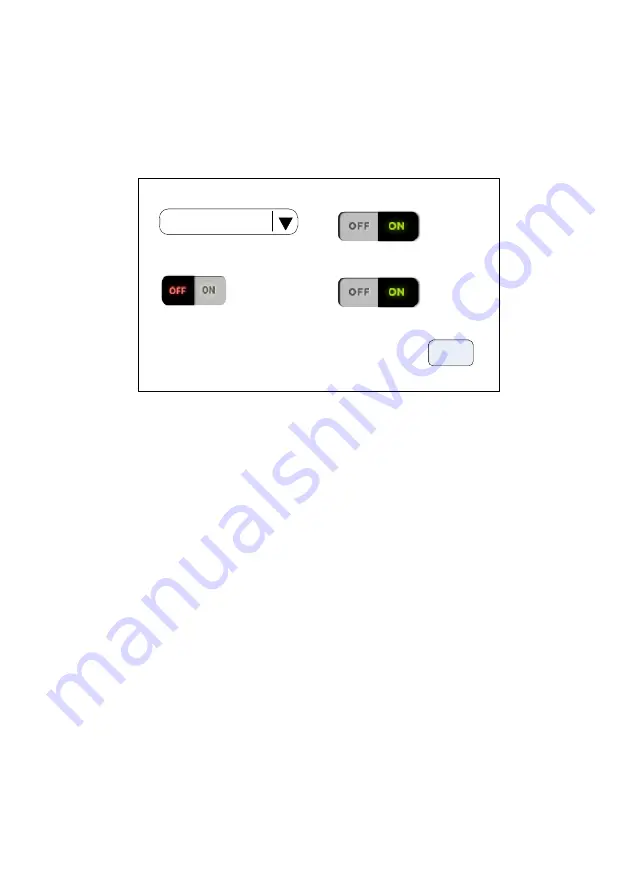
4.6 External Setting Interface
External Setting Interface as below:
Pulse
OK
External Control Signal
Ext.Start/Stop
Ext.CW/CCW
Foot Pedal Setting
Click
System
Settings
button in the main interface, then click
External Control
to
enter
External Settings
interface.
a.
There are two types of signals for external control motor start/stop and
direction
:
Level mode and Pulse mode
. Connection interface refers to the
external control interface instruction.
b.
Various external control modes are independently set on switches, which
will only work after the corresponding external control function is turned
on.


























