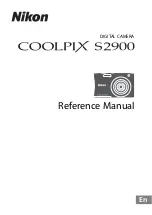FLIR Camera Adjustments
102-PS242-100-01
Rev110
June 2014
Page 6 of 28
Auto-bright
o
Brightness
o
Contrast
o
IIR filter
Once-bright
o
Brightness bias
o
Contrast
o
IIR filter
Note: FLIR highly recommends that each customer optimize AGC settings for each particular
application. “Preferred” AGC settings are highly subjective and vary considerably depending upon
scene content and user preferences. Generally speaking, FLIR recommends the plateau equalization
algorithm, but there are scenarios where each of the other algorithms may be better suited. The FLIR
GUI provides auto presets that can be used to tune AGC to the specific scene.
2.1
Introduction to Histograms
The following histogram is the 14-bit data taken from a Tau 320 with a cold water bottle, a mid-
temperature wall, and a hot coffee mug in the scene. These three objects can be seen in the data histogram
as three separate peaks. The lowest bit values, which are farthest to the left in the histogram, are the
coldest pixels in the scene. The values in 14-bit space range from 0 to 16384.
Figure 1: 14-bit Histogram
The following image is associated with this histogram. You can see the cold, black water bottle, the grey
background, and the hot, white coffee mug. You can also see that the water bottle is fairly uniform and
1
2
3