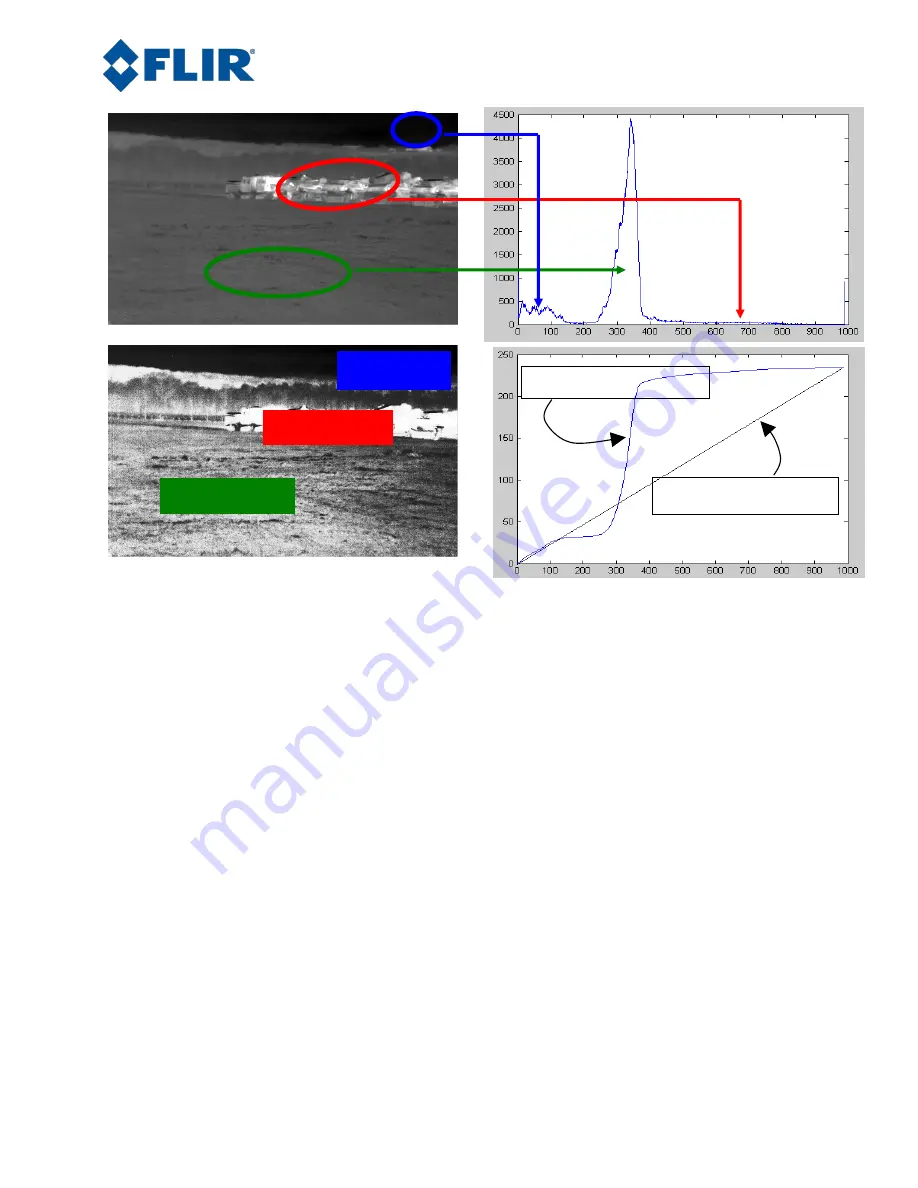
FLIR Camera Adjustments
102-PS242-100-01
Rev110
June 2014
Page 10 of 28
Figure 6: Image Transform Table for Linear and Plateau algorithms
In many applications, there are objects with different temperatures that all need to have contrast. In this
case, the plateau value can be increased from the default setting of 150 to 250 or 300, depending on the
content of the scene. This will provide the algorithm with more flexibility to generate an image with high
contrast for both foreground and background targets. In applications where there is a large object of a
small temperature range and the background is not important, lowering the plateau value to 100 or 50 will
dedicate more contrast to the foreground object and the background will have less. This can also be done
when an AGC ROI is used to discard scene content that is not important.
It is important to note that higher plateau value distorts the correlation between physical temperature of
the scene and level of grey in the image, which is preserved in a linear histogram.
The ITT Mean sets the midpoint of the Image Transform Table and is applied after the histogram
equalization on the 8-bit data. This can be thought of as an offset that shifts the entire distribution to the
left or the right and directly affects the brightness of the image. It is important to notice that when the data
is shifted, it is cropped and it is not stretched to fill the 8-bit range. This means that you are losing data by
shifting, but the data on the top and bottom may not be the most important. Increasing the Plateau Value,
as seen above, typically raises the perceived brightness of the scene. This could be counteracted by
lowering the ITT Mean from the default of 127 to 120.
Linear 14 to 8 bit
Histogram Equalized
Lots of Contrast
Low Contrast
conversion
Low Contrast











































