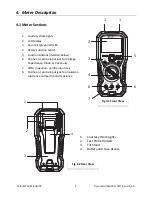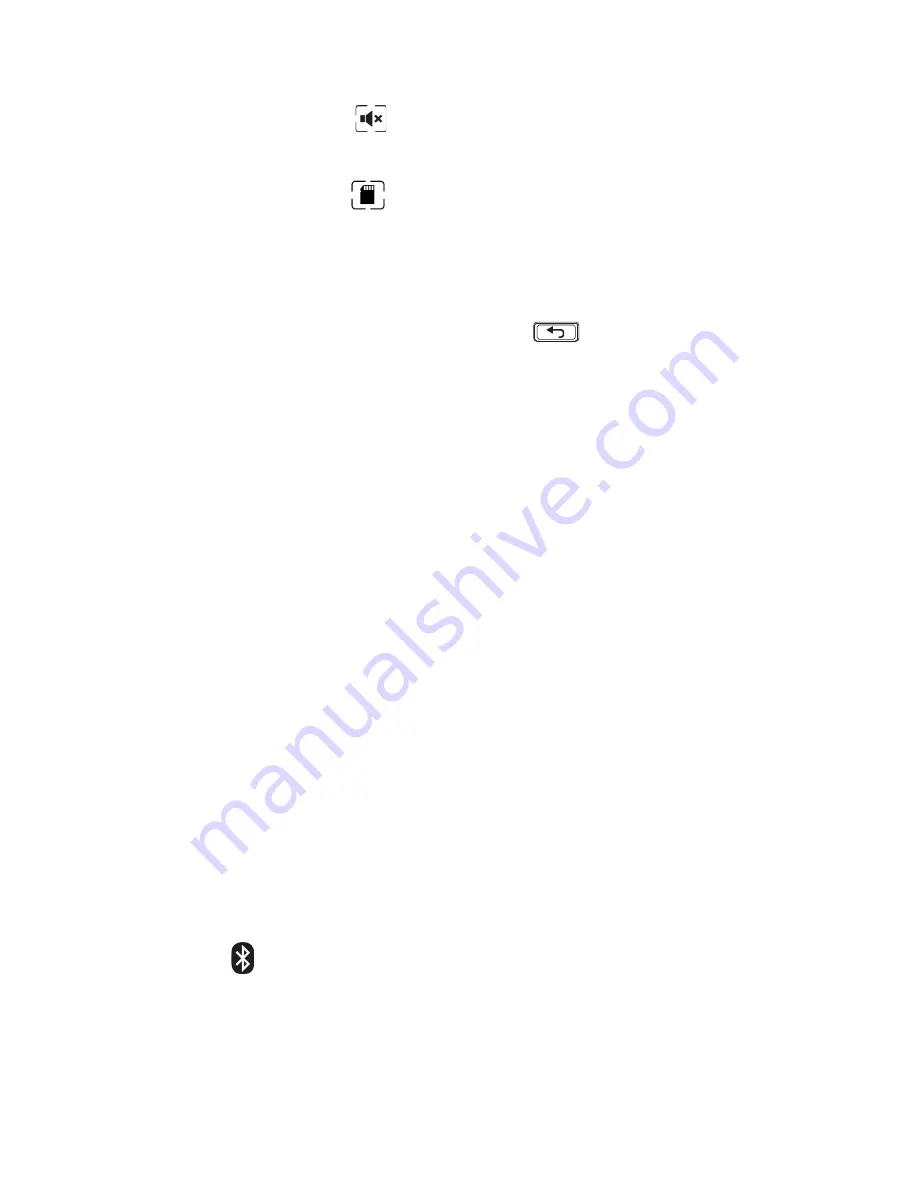
FLIR
IM75
USER
GUIDE
Document
Identifier:
IM75
‐
en
‐
US_AA
19
5.12.6
Silent
Mode
In
Silent
mode,
the
alert
beeper
is
disabled.
Silent
mode
does
not
affect
the
continuity
beeper.
Select
and
enable
Silent
mode
as
described
in
section
5.12.1
Selecting
modes
.
5.12.7
Data
Recording
Mode
(99
‐
point)
The
meter
has
99
memory
locations
for
the
storage
of
measurement
data.
Select
and
enable
MEM
mode
as
described
in
section
5.12.1
Selecting
modes
.
Use
the
arrow
keys
to
cycle
through
the
mode
options:
SAVE
,
LOAD
,
and
CLEAR
shown
on
the
secondary
display.
SAVE
:
The
data
on
the
main
display
is
saved
to
a
memory
location
indicated
by
the
‘88’
in
the
upper
display
area.
LOAD
:
The
data
stored
in
the
memory
location
(identified
by
the
‘88’
indicator)
is
displayed.
Use
arrow
keys
to
scroll
the
memory
locations.
Use
the
button
to
exit
the
LOAD
mode.
CLEAR
:
The
data
in
all
memory
locations
is
erased.
5.13
Keypad
Lockout
In
Lockout
mode
the
meter
ignores
all
button
presses
except
HOLD
.
The
auto
power
off
function,
see
section
5.1.1
Auto
Power
off,
is
disabled
in
Lockout
mode.
Press
and
hold
the
HOLD/LOCK
button
for
3
seconds
to
enter/exit
the
lockout
mode.
In
lockout
mode,
the
lock
indicator
is
displayed.
Do
not
confuse
Lockout
mode
with
the
test
lock
feature
used
for
continuous
Insulation
Resistance
testing
(see
Section
5.7
Insulation
Resistance
Measurements)
.
5.14
Streaming
Measurement
Data
using
Bluetooth
®
5.14.1
General
Some
IR
cameras
from
FLIR
Systems
support
Bluetooth
communication,
and
to
those
cameras
you
can
stream
measurement
data
from
the
meter.
The
data
is
then
merged
into
the
resultant
table
in
the
IR
image.
This
is
further
facilitated
through
a
FLIR
software
tool
known
as
METERLiNK®.
To
stream
data
to
an
iOS/Android
device,
download
the
application
FLIR
TOOLS
TM
and
follow
the
application
on
‐
screen
prompts.
Streaming
measurement
data
is
a
convenient
way
to
add
important
information
to
an
IR
image.
For
example,
when
identifying
an
overheated
cable
connection,
you
may
want
to
know
its
voltage.
The
Bluetooth
range
is
10m
(32ft)
maximum.
5.14.2
Procedures
1.
Pair
the
IR
camera
with
the
instrument.
Refer
to
the
camera
manual
for
information
on
how
to
pair
Bluetooth
devices.
2.
Turn
on
the
camera
and
then
turn
on
the
meter.
3.
Press
the
button
on
the
meter
to
enable
Bluetooth.
The
Bluetooth
icon
will
appear
flashing
in
the
upper
left
hand
corner
of
the
meter
display.
4.
Choose
the
variable
that
you
want
to
use
(voltage,
bond
resistance,
etc.).
Results
from
the
meter
will
now
automatically
be
displayed
in
the
resultant
table
in
the
top
left
corner
of
the
IR
camera
screen.