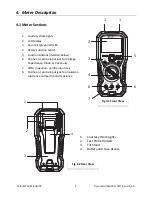FLIR
IM75
USER
GUIDE
Document
Identifier:
IM75
‐
en
‐
US_AA
13
4.5
Display
Icons
and
Indicators
Indicates
that
Bluetooth®
communication
is
active
TEST
Indicates
an
Insulation
Test
in
progress
and
test
voltage
is
present
Indicates
that
the
measured
voltage
is
greater
than
30
V
(AC
or
DC)
H
Indicates
that
the
meter
is
in
Hold
mode
(solid
H)
or
auto
hold
(flashing
H)
Indicates
that
the
meter
is
in
locked
mode
Memory
icon
shown
with
the
active
memory
location
(1
‐
99)
Indicates
the
battery
voltage
status
APO
Indicates
that
the
auto
power
off
function
is
enabled
Indicates
that
the
meter
is
measuring
AC
voltage
Indicates
that
the
meter
is
measuring
DC
voltage
Analog
bar
graph
VFD
(variable
frequency
drive)
mode
icon
Frequency
mode
icon
Earth
Bond
Resistance
icon
INSUL
Insulation
Resistance
icon
COMP
Compare
(Pass/Fail)
icon
PI
Polarization
Index
icon
DAR
Dielectric
Absorption
Ratio
icon
Settings
mode
icon
Silent
mode
icon