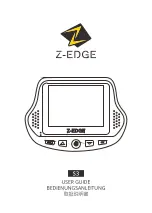3—Operating Your HM-Series Camera
HM-Series Operator’s Manual
30
Jan 2013
7. To check the current installed version of software, place the
camera in standby, then turn on while looking in the upper right
corner of the display for the software version number, as shown
below.
HM_Series_Operators.book Page 30 Friday, January 18, 2013 4:27 PM
Содержание HM-224b Pro
Страница 4: ...HM Series Operator s Manual iv Jan 2013...
Страница 6: ...HM Series Operator s Manual vi Jan 2013...
Страница 10: ...1 Introduction HM Series Operator s Manual 4 Jan 2013...
Страница 16: ...2 Getting Started HM Series Operator s Manual 10 Jan 2013...
Страница 40: ...4 Technical Data HM Series Operator s Manual 34 Jan 2013...
Страница 41: ......