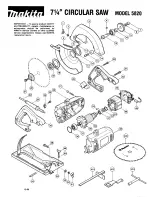-15-
BEVEL ADJUSTMENT (FIG. 7)
Remove the battery pack from the circular saw.
Your tool is equipped with a bevel-preset knob
and a bevel adjustment lever at the front of the
saw. to control bevel angle setting.
NOTICE:
The bevel-preset knob of your saw
was set to 56° at the factory.
The bevel-preset knob allows the operator to
quickly set bevel at 22.5°, 45°, and 56°
.
To use the bevel-preset knob
a. Push the bevel-preset knob and turn it to one
of the desired settings – 22.5°, 45°, or 56°
.
b. Release the bevel-preset knob and it will
serve as a travel stop when adjusting the
bevel angle.
To use the bevel-adjustment lever
With the bevel-preset knob set, the operator can
quickly set the bevel angle to one of the presets
22.5°, 45°, and 56°
or select a desired bevel
angle within the selected angle range.
a. Loosen the bevel-adjustment lever.
b. Tilt the saw as far as possible until it is
blocked by the bevel-preset knob at either
22.5°, 45°, or 56°
. If a custom bevel angle
within the selected angle range
(e.g. 22.5 – 45°), tilt the saw until the bevel
indicator is aligned with the desired angle
mark on the quadrant.
c. Tighten the bevel-adjustment lever.
WARNING
Because of the increased
amount of blade
engagement in the work and decreased
stability of the foot, blade binding may
occur. Keep the saw steady and the foot
firmly on the workpiece.
LINE GUIDE (FIG. 8)
For a 0° cut and a 45° bevel cut, use the
respective marks on the foot for guidance. The
cutting guide will indicate an approximate line
of cut. Make sample cuts in scrap lumber to
verify the actual line of cut. This will be helpful
because of the number of different blade types
and thicknesses available. To ensure minimum
splintering on the good side of the material to be
cut, face the good side down.
Fig. 7
Quadrant
Bevel-Preset Knob
Bevel
Adjustment
Lever
Fig. 8
0° Cuts
45° Bevel Cuts
Foot
Содержание FX2141
Страница 72: ......