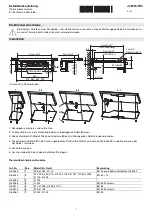102
7. To test the instruction screen, select a spout
A (or spout B).
8. Select the flavor(s) and press the SERVE
key in the upper right corner.
9. The next screen will have written
instructions about drawing the product.
After a few moments, the screen will default
to the main screen.
Enabling the Self Serve Mode
Enabling the Self Serve Mode adds a command
to “make selections” on the main screen. It also
makes the SETUP key invisible (although it is
still active in the upper left corner), disables the
Timed Serving Size option, and also disables
the Injector Flush option.
It is recommended that the Dispense Instruction
Screen be used when the Self Serve Mode is
active. It is also recommended that the Pass
Code feature is enabled to prevent an
unauthorized operator from accessing the setup
and maintenance functions. See ENABLING
THE PASS CODE FEATURE for information.
1. Press the SETUP key in the upper left
corner. Enter the password if required.
2. Press SPOUT A MAINTENANCE (or
SPOUT B MAINTENANCE if enabling the
self serve mode for the freezer on the right).
Содержание TS 44SS/BEV
Страница 7: ...6 General System Overview Figure 1 ...
Страница 12: ...11 PAGE INTENTIONALLY LEFT BLANK ...
Страница 13: ...12 Injector Assembly and Related Parts Figure 3 ...
Страница 16: ...15 PAGE INTENTIONALLY LEFT BLANK ...
Страница 17: ...16 Blending Assembly and Related Parts Figure 4 ...
Страница 19: ...18 Syrup Pump and Related Parts Soft Serve Figure 5 ...
Страница 21: ...20 Syrup Pump and Related Parts Frozen Beverage Figure 6 ...
Страница 23: ...22 Sanitizer Pump and Related Parts Figure 7 ...
Страница 27: ...26 Spare Parts Kit Soft Serve Figure 9 ...
Страница 29: ...28 Spare Parts Kit Frozen Beverage Figure 10 ...
Страница 30: ...29 PAGE INTENTIONALLY LEFT BLANK ...
Страница 34: ...33 PAGE INTENTIONALLY LEFT BLANK ...
Страница 60: ...59 PAGE INTENTIONALLY LEFT BLANK ...