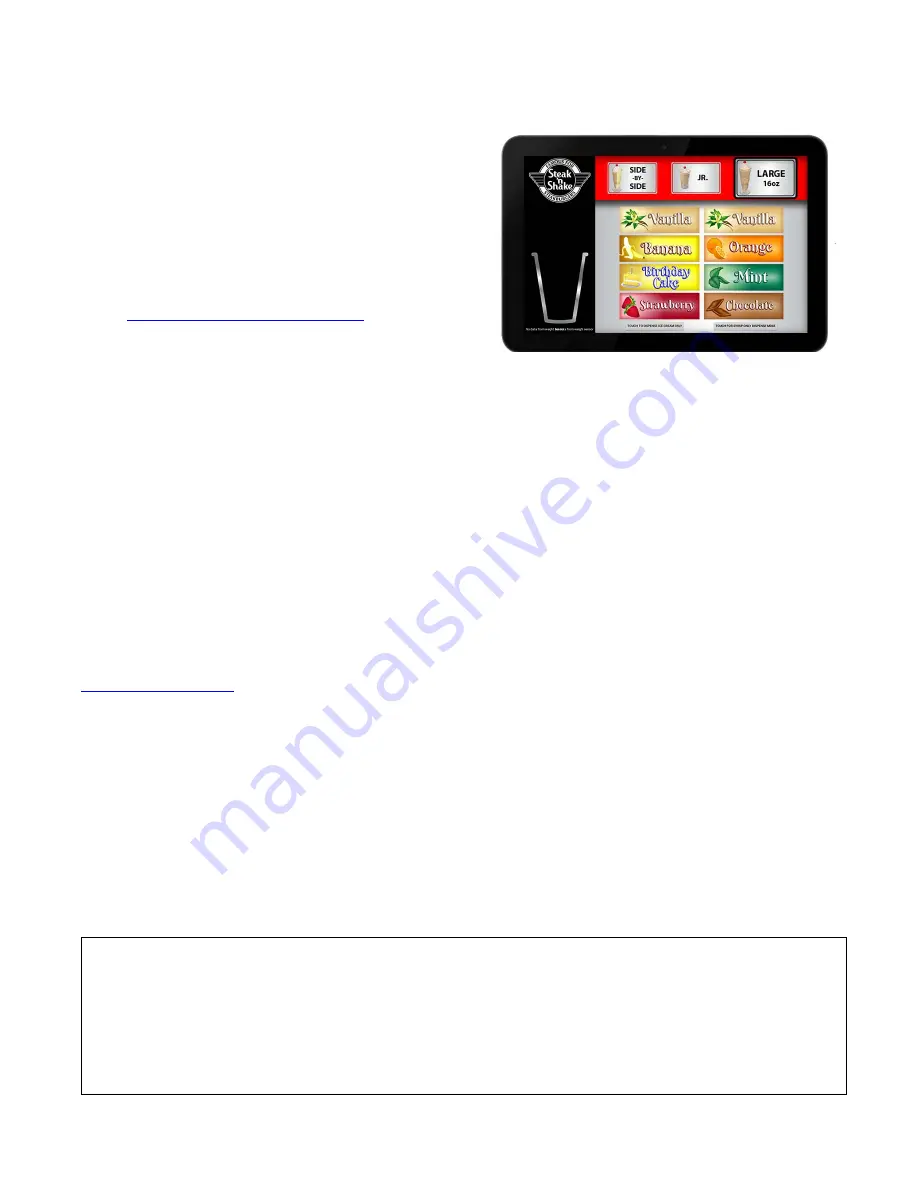
©2020 Flavor Burst Company Printed in February
Printed in
All Rights Reserved
The United States of America
Flavor Burst
®
Color Touch Panel
CTP-SNS Model
*for installation and maintenance
information on your Color Touch Panel,
please consult your model’s full
Operations Manual.
*Visit
www.flavorburst.com/support/
“Color Touch Panel Files” to update your
panel to the most current program.
Manufactured by
Flavor Burst Company
499 Commerce Drive
Danville, IN 46122
For general information and to locate a
distributor near you, call or visit our website:
Phone: (317) 745-2952
Toll Free Number: (800) 264-3528
Fax: (317) 745-2377
www.flavorburst.com
Warranty
An installation and warranty form is provided with every Color Touch Panel “CTP-SNS” system, located
inside the unit with this manual. It is important that the operator carefully review the warranty and
installation documents accompanying the unit before using this system. Any questions or concerns
regarding the warranty should be clarified upon delivery or installation. For more information, contact
your local authorized Flavor Burst
®
distributor.
Содержание CTP-SNS
Страница 2: ...0 PAGE INTENTIONALLY LEFT BLANK...
Страница 7: ...5 Color Touch Panel Ports Features...
Страница 8: ...6 PAGE INTENTIONALLY LEFT BLANK...
Страница 12: ...10 PAGE INTENTIONALLY LEFT BLANK...
Страница 36: ...34 PAGE INTENTIONALLY LEFT BLANK...
Страница 40: ...38 PAGE INTENTIONALLY LEFT BLANK...
Страница 50: ...48 PAGE INTENTIONALLY LEFT BLANK...
Страница 53: ...51...
















