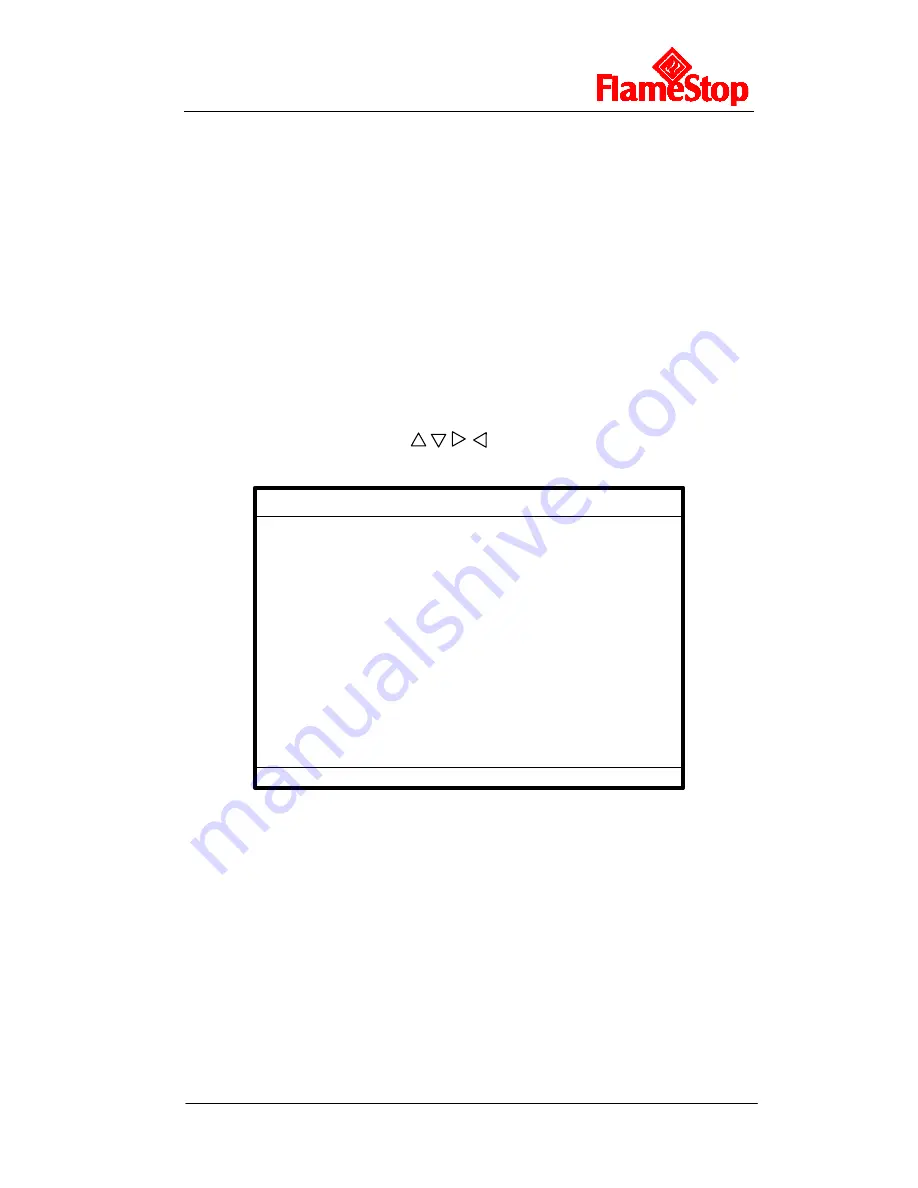
PFSIFP8
Intelligent Fire Alarm Control Panel
Installation and Operation Manual
Page 43
check the grammar of E&C equations, which means illegal characters will not be
accepted.
6.3.1.6.3 Modifying E&C Equations
Choosing “2” in the screen of Fig. 6-28 will enter the screen for modifying E&C
equations. Entering the number followed by ENTER will find the equation to modify.
Pressing
ENTER
again after modification will save the modification.
6.3.1.6.4 Deleting E&C Equations
Choosing “3” in the screen of Fig. 6-28 will enter the screen for deleting E&C equations.
Entering the number followed by
ENTER
will delete the equation.
6.3.1.6.5 Initializing E&C Equations
Choosing “4” in the screen of Fig. 6-28 and entering super password on prompt will
delete all E&C equations.
6.3.1.7 Device Type Setup
Choosing “7” on the screen of Fig. 6-21 will enter the screen for device type setup.
Device types can be chosen using , , , . “User Defined” devices can be modified
by the user. After modification, pressing
ENTER
will saved the modified device type.
FAR:OK FPE:DIS Commission 20:44:30
*DEVICETYPE LIST*
00:Undefine 01:OPTICAL SMOKE
02:HEAT DETECTOR 03:BEAM DETECTOR
04:FIRE INPUT 05:MCP
06:USER DEFINED 07:USER DEFINED
08:USER DEFINED 09:USER DEFINED
10:USER DEFINED 11:USER DEFINED
12:USER DEFINED 13:USER DEFINED
14:USER DEFINED 15:USER DEFINED
Fig. 6-29
6.3.2 Local Output Setup
Choosing “2” in the screen of Fig. 6-20 will enter the screen for setting up local output.
Содержание PFSIFP8
Страница 1: ......


























