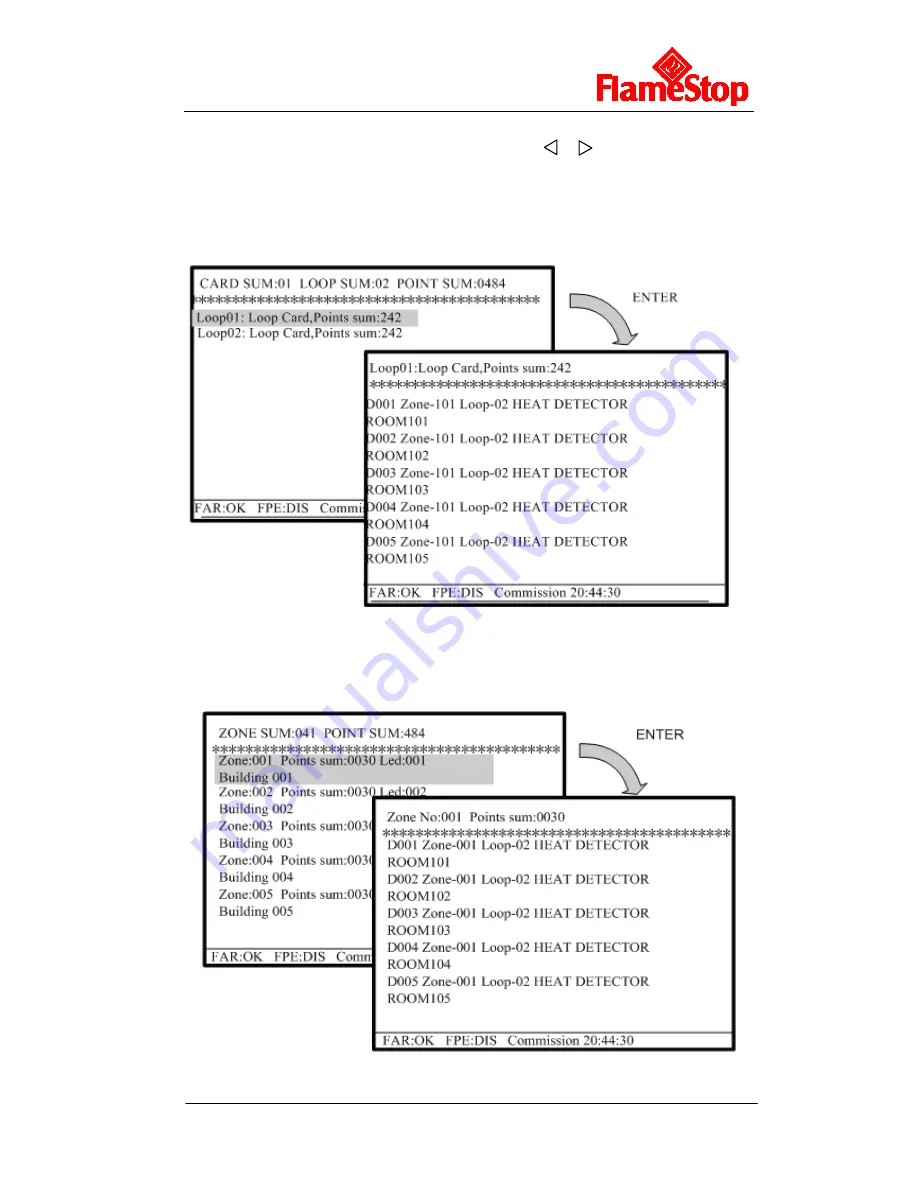
PFSIFP8
Intelligent Fire Alarm Control Panel
Installation and Operation Manual
Page 28
The current information is highlighted when there is more than one piece of message on
the LCD. You can shift the highlighted item by choosing or . You can view details of
this item by choosing
ENTER
or exit by choosing
CANCEL
.
6.2.1.1 Browsing Detection Points
Choosing 1 on the screen shown in Fig. 6-2 will enter the screen for browsing detection
points, as in Fig. 6-3.
Fig. 6-3
6.2.1.2 Browsing
Zones
Choosing 2 on the screen shown in Fig. 6-2 will enter the screen for browsing zones, as
in Fig. 6-4.
Fig. 6-4
Содержание PFSIFP8
Страница 1: ......








































