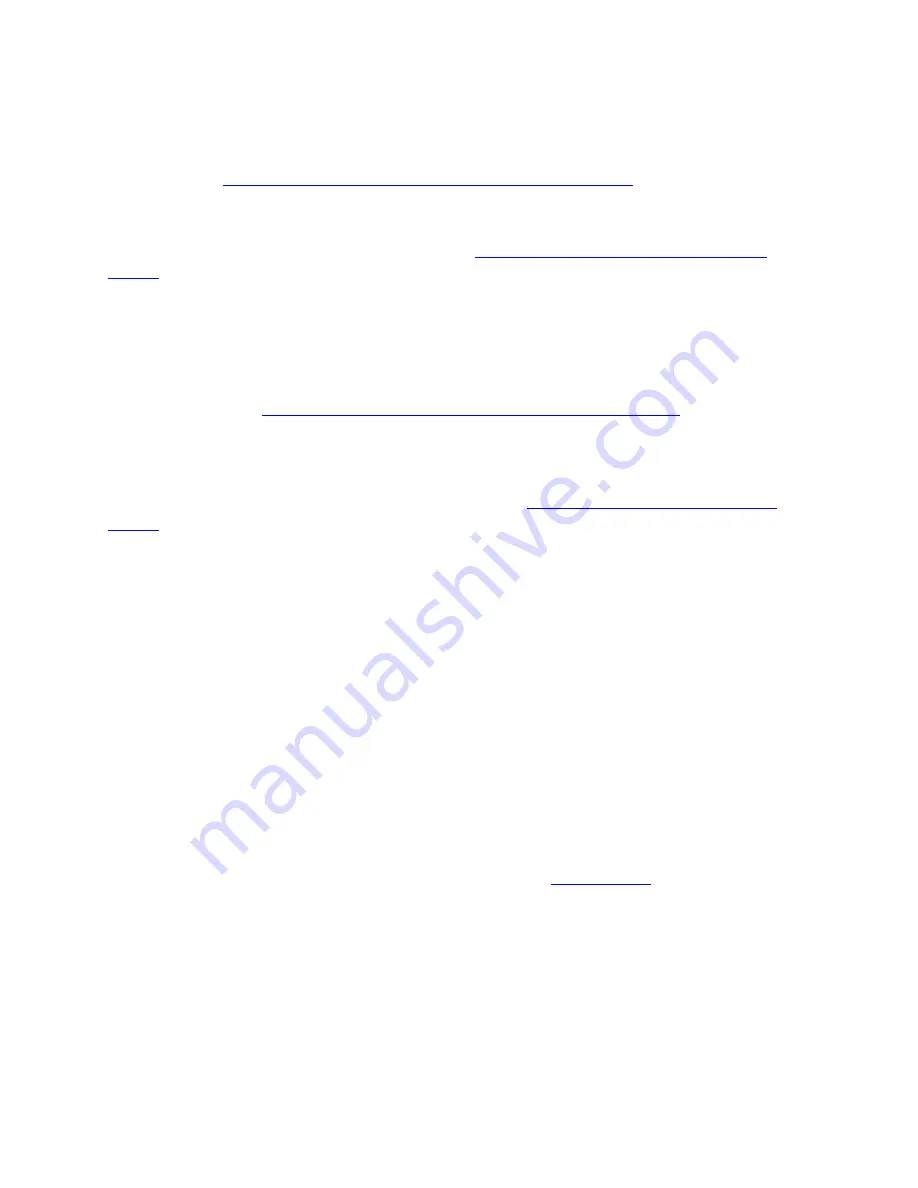
What is the Relax menu?
The Relax menu on your Charge 2 provides personalized, deep-breathing exercises. For more
information, see
What should I know about the Relax app on my Fitbit device?
Can I change the clock face?
For instructions on how to change your clock face, see
How do I change the clock face on my Fitbit
Can I see call, text, and calendar notifications?
Charge 2 can alert you to incoming calls, texts, and calendar events from your nearby mobile device. If
you feel a vibration while your screen is dimmed, turn your wrist towards you or press the button within
one minute to see the notification. The notification is only visible on your tracker for one minute. For
more information, see
How do I get notifications from my phone on my Fitbit device?
What is an alarm?
A silent alarm vibrates to gently and silently awake or alert you at the time specified. You can set up to
eight recurring or one-time alarms. For more information, see
How do I manage alarms on my Fitbit
What is Charge 2 made of?
The wristband that comes with Charge 2 is made of a flexible, durable elastomer material similar to that
used in many sports watches. It does not contain latex. Accessory wristbands are available in genuine
leather.
The buckle and frame on Charge 2 are made of surgical-grade stainless steel. While all stainless steel
contains traces of nickel and can cause an allergic reaction in someone with nickel sensitivity, the
amount of nickel in all Fitbit products meets the European Union's stringent Nickel Directive.
For our leather wristbands we selected tanneries that provide leathers widely used across the fashion
accessories industry. Following a careful selection process, the leather is colored and treated to achieve
a soft natural grain. The leather bands are crafted to maintain the natural look and feel of leather and
hand sorted to achieve consistency in texture. You can expect the bands to become more flexible over
time as they form to your wrist. Note that leather bands are not recommended for high-intensity
exercise. For information on caring for your leather band, see our
How do I restart my Fitbit device?
If you experience any of the following issues, restart your device:
Won't sync
Won't respond to button presses, taps, or swipes
Charged but doesn't turn on
























