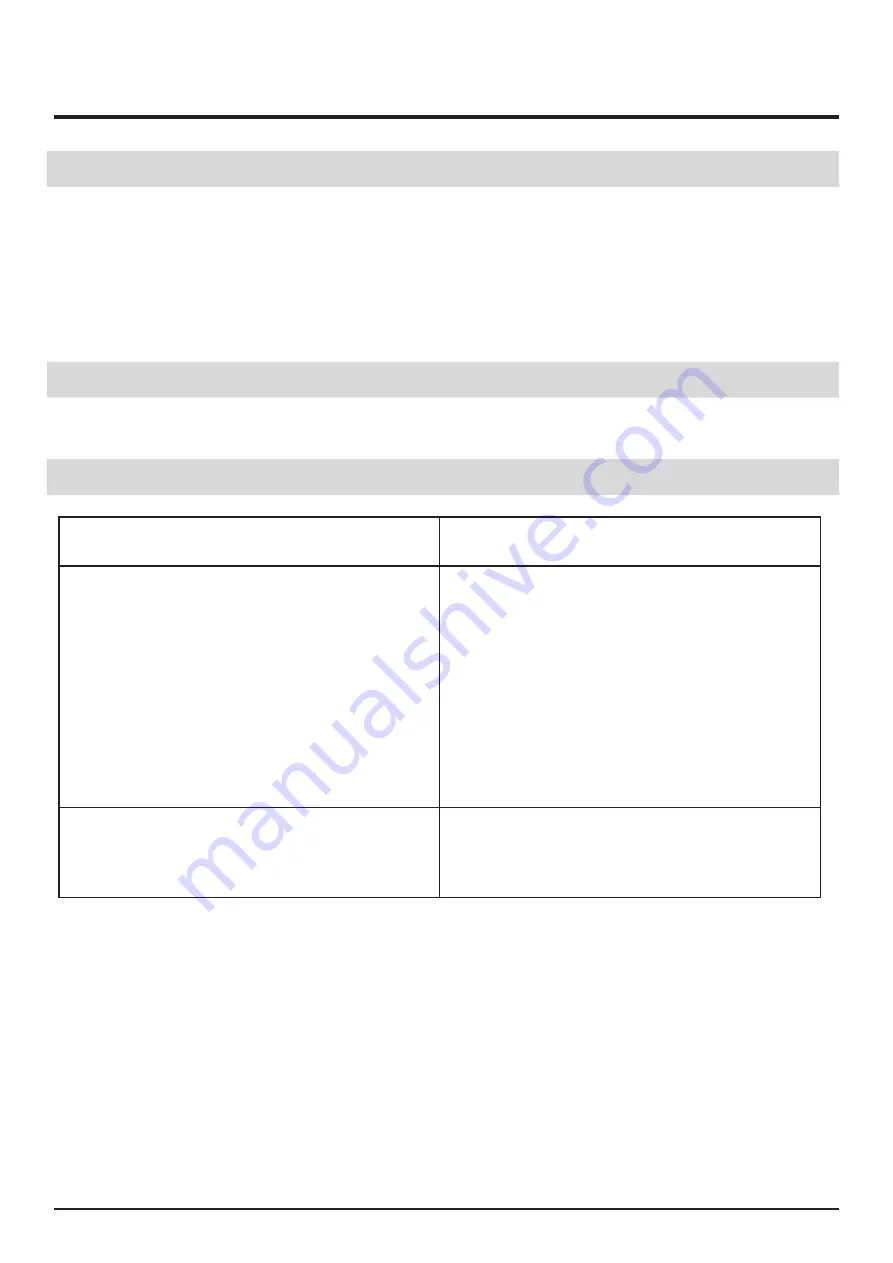
11
MAINTENANCE
CLEANING
The elliptical trainer can be cleaned with a soft cloth and mild detergent. Do not use abrasives or
solvents on plastic parts. Please wipe your perspiration off the elliptical trainer
after each use. Be careful not get excessive moisture on the computer display panel as this
might cause an electrical hazard or electronics to fail.
Please keep the elliptical trainer, specially, the computer console, out of direct sunlight to
prevent screen damage.
Please inspect all assembly bolts and pedals on the machine for proper tightness every week.
STORAGE
Store the elliptical trainer in a clean and dry environment away from children.
TROUBLESHOOTING
PROBLEM
SOLUTION
There is no display on the computer
console.
1. Remove the computer console and
verify the wire that comes from
the computer console is properly
connected to the wire that comes from
the main frame.
2. Check if the batteries are correctly
positioned and battery springs are in
proper contact with batteries.
3. The batteries in the computer console
may be dead. Change to new batteries.
The elliptical trainer makes a squeaking
noise when in use.
The bolts may be loose on the elliptical
trainer, please inspect the bolts and
tighten the loose bolts.
Содержание EK-EQXH-NEJX
Страница 4: ...4 EXPLODED DIAGRAM NEEDS DIAGRAM IMAGE...
Страница 13: ...13...































