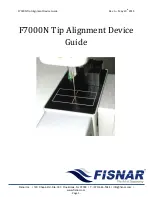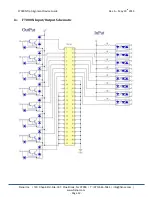F7000N Tip Alignment Device Guide
Rev. A – May 20
th
2015
Fisnar Inc. | 19C Chapin Rd. Ste. 307, Pine Brook, NJ 07058 | T: (973) 646-5044 | [email protected] |
www.fisnar.com
- Page 3 -
i.
Tip Alignment Device Overview
The Tip Alignment Device use sensors to check position of the dispensing tip and will correct position if
the tip is changed or damaged. The device is connected to the user Input port on the back of the robot.
The Sequence of Tip Alignment is
1)
Set Base Tip Position (first time only)
2)
Run Setup Tip Alignment.
3)
Create dispensing program.
4)
Run program
5)
After tip change, run XYZ Search to correct for any offsets.
The Tip Alignment Device only affects the current program. So if a new program is created, Tip Search
Position and Tip Alignment for the new program must be completed.
Minimum Robot Software Required for Tip Alignment Device: Version 26.5