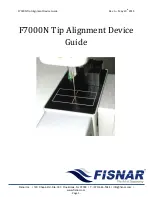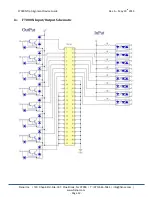F7000N Tip Alignment Device Guide
Rev. A – May 20
th
2015
Fisnar Inc. | 19C Chapin Rd. Ste. 307, Pine Brook, NJ 07058 | T: (973) 646-5044 | [email protected] |
www.fisnar.com
- Page 10 -
viii.
Connecting an External Device
To allow the Tip Alignment Tool to be better integrated into more complex systems, an external
device such as a Push Button can be utilized to trigger the Alignment device without the use of
the standard Teach Pendant. This feature is only available in robot RUN mode.
Step 1:
Return to the Setup Menu and
select Tip Search Ext. Trigger on
page 4/4.
Step 2:
Set Enable (1/0) to 1. This will allow
an input to be used to trigger the
Tip Alignment Device.
Enter the corresponding Input Pin
that will be used.