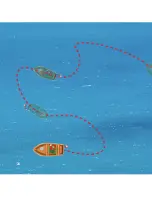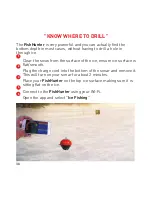32
HOW TO ADD TO EXISTING MAP
Tether your FishHunter to your boat/kayak/canoe and ensure it has
good line of sight to your smartphone/tablet.
(We recommend the sonar be directly behind your boat and less
than 5ft from your smartphone/tablet)
Ensure you are connected to the FishHunter Wi-Fi in your settings
Open the FishHunter app and go into the Sonar section
Select MY BATHYMETRIC MAPS
Select the Map (from the list) you would like to add to OR choose it
from the map view
Navigate back to the are you wish to continue mapping (Note: you
must be within 500m of the last recorded position)
Open the top menu
Select Continue
The App will validate your current location and click Next
The App will check the connection to your sonar and click Next
Click Go to continue to record your map
Your map updated map will automatically save itself
1
2
3
4
5
6
7
8
9
10
11
12
Содержание DIRECTIONAL 3D
Страница 7: ...7 95 OF THE FISH ARE IN 5 OF THE WATER KNOW WHERE TO CAST...
Страница 11: ...11 11 1 Line of Sight 2 Good Elevation 3 No Obstructions BEST PRACTICES...
Страница 12: ...12 12 THE WORLD S ONLY PORTABLE FISH FINDER WITH 72 COVERAGE OF COVERAGE ANGLE 72 12...
Страница 16: ...16 16 DIRECTIONAL CASTING 16...
Страница 20: ...20 3D STRUCTURE MAPPING 20...
Страница 24: ...24 3D FISHING DEPTH TO BOTTOM DEPTH TO FISH 47 6 ft 44 ft 24...
Страница 26: ...26 Bottom depth shown by different colors COMBINED VIEW 3D 3D FISHING Fish with depth Actual depth...
Страница 28: ...28 28 28...
Страница 34: ...34 34 ICE FISHING FLASHER DEPTH TO BOTTOM 11 meters...